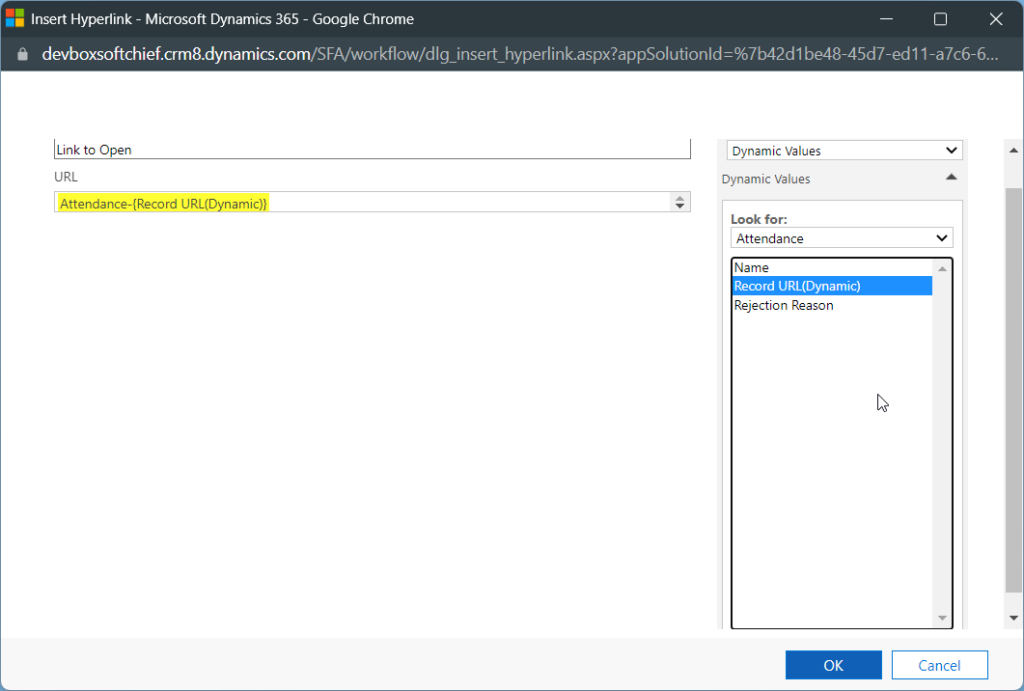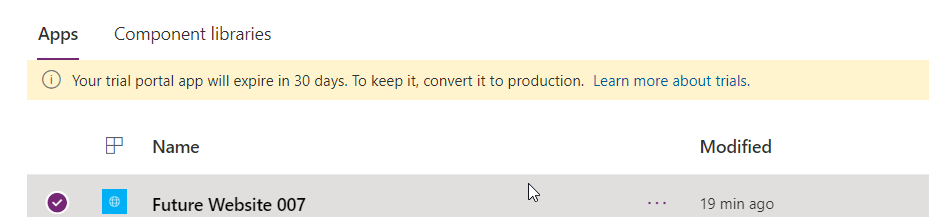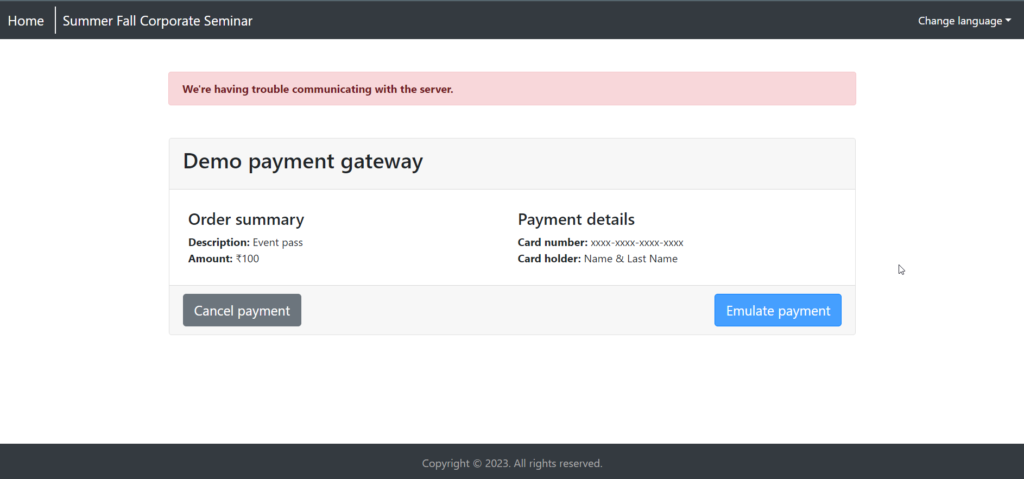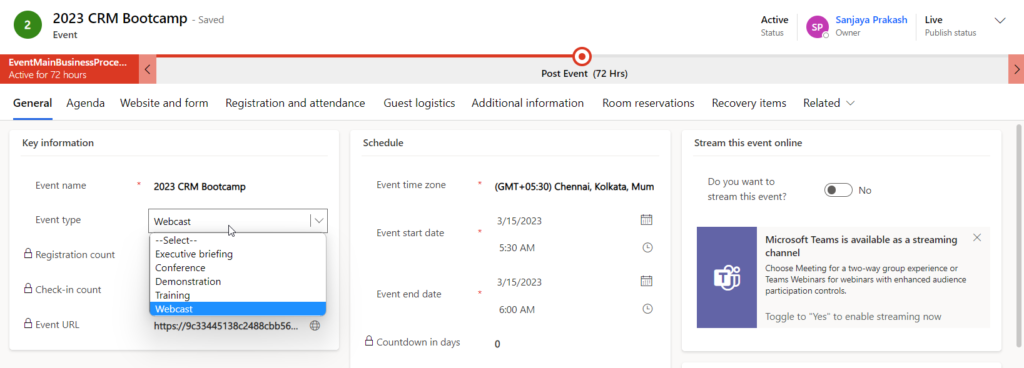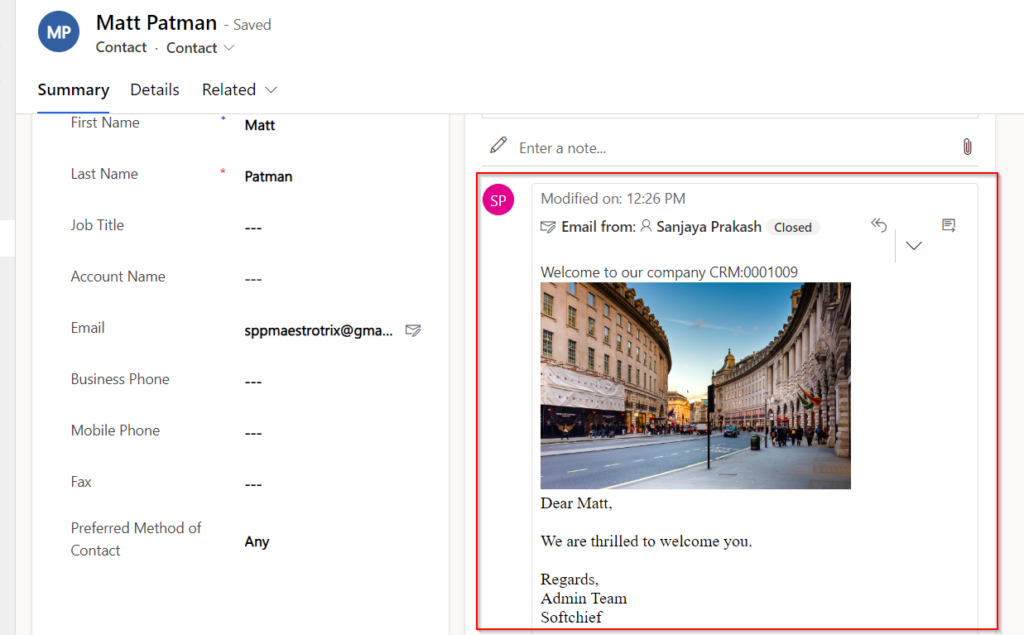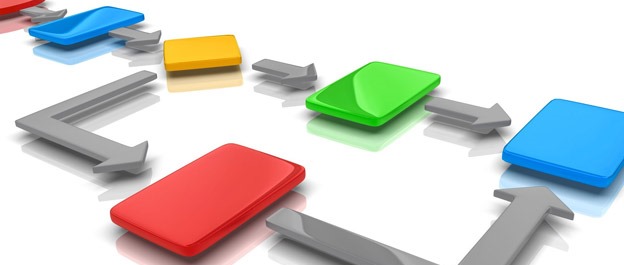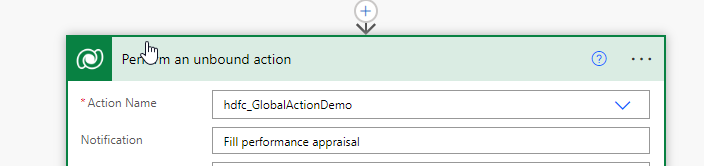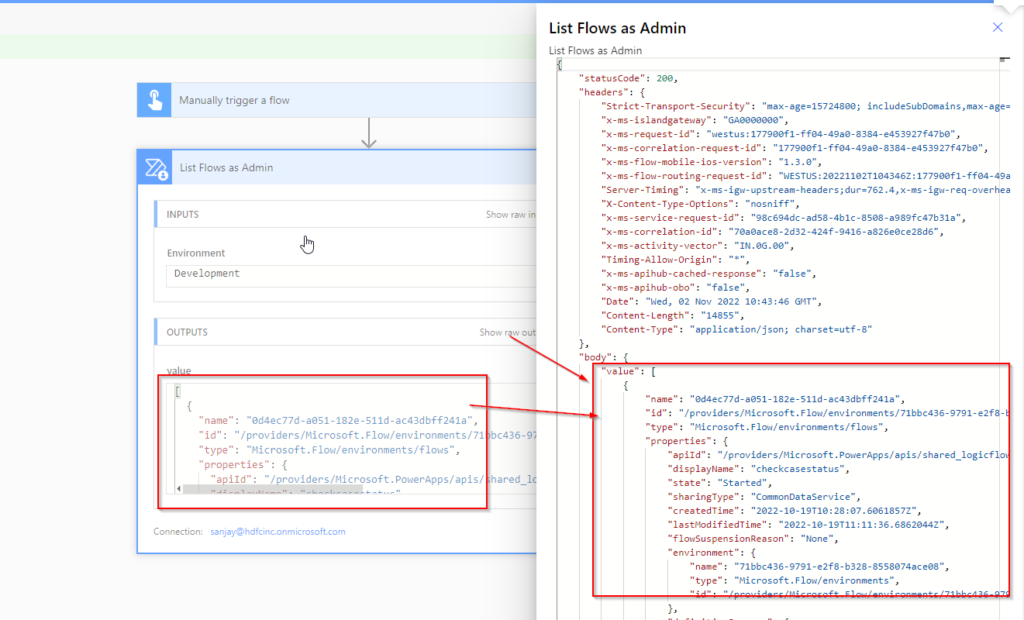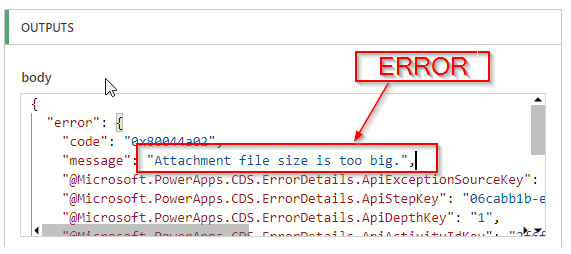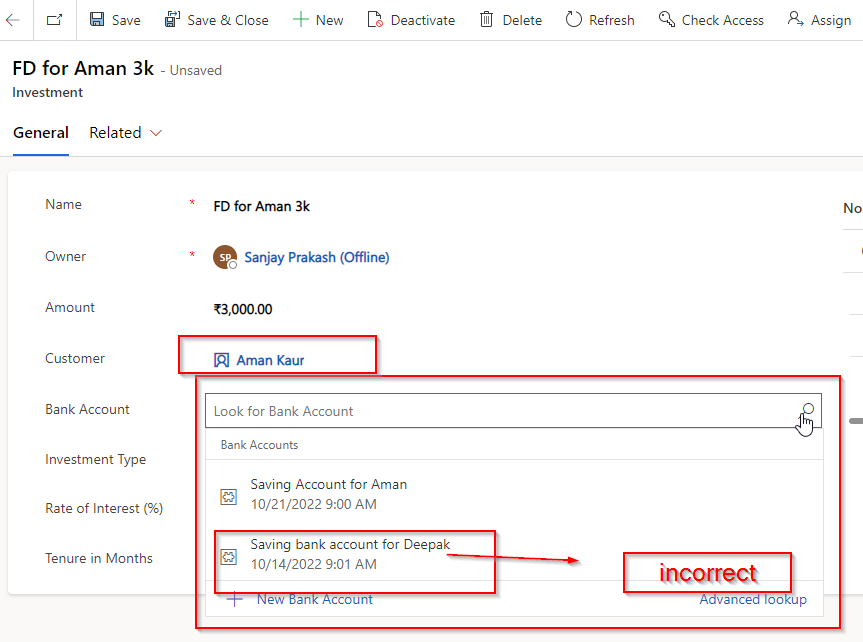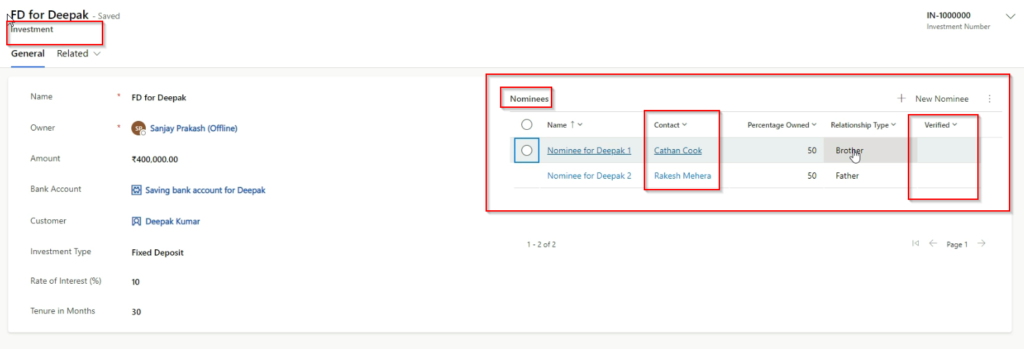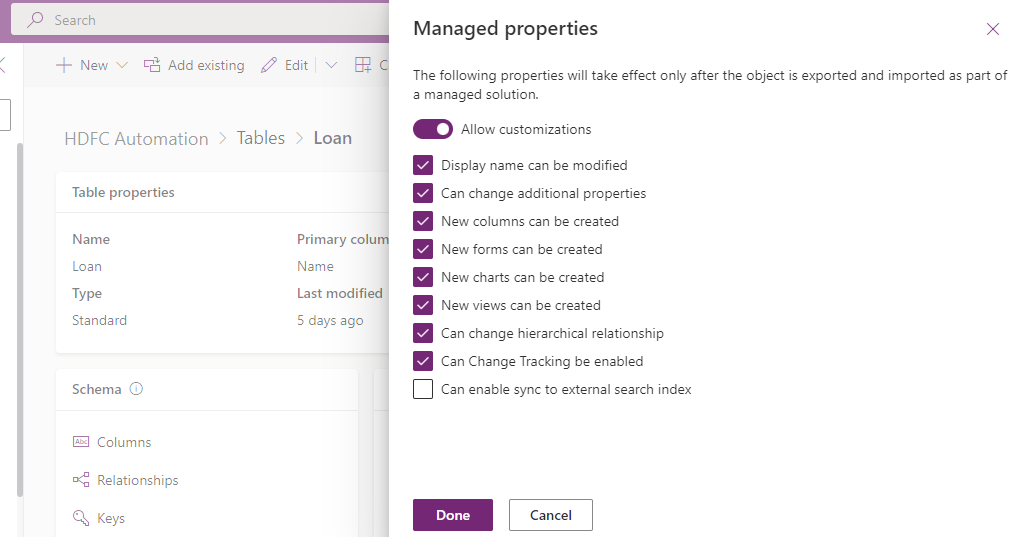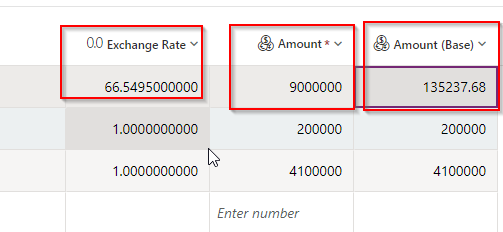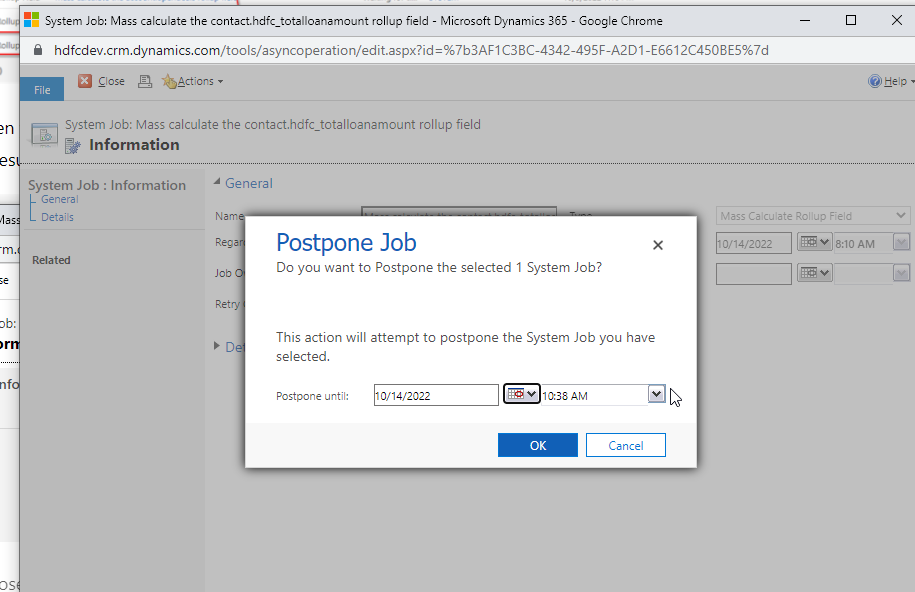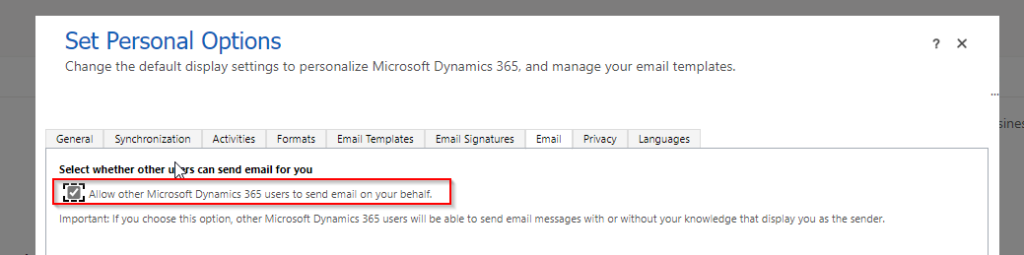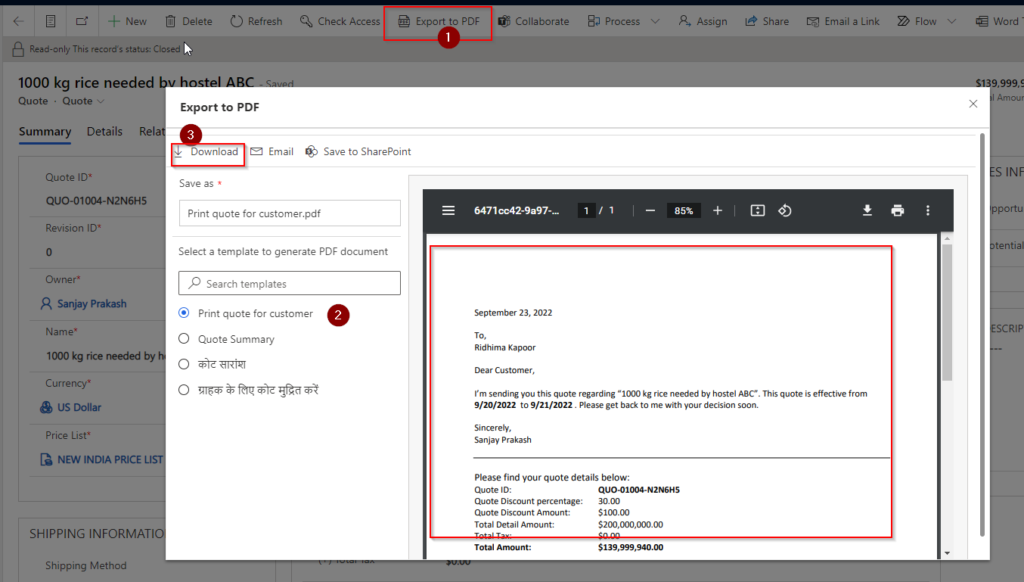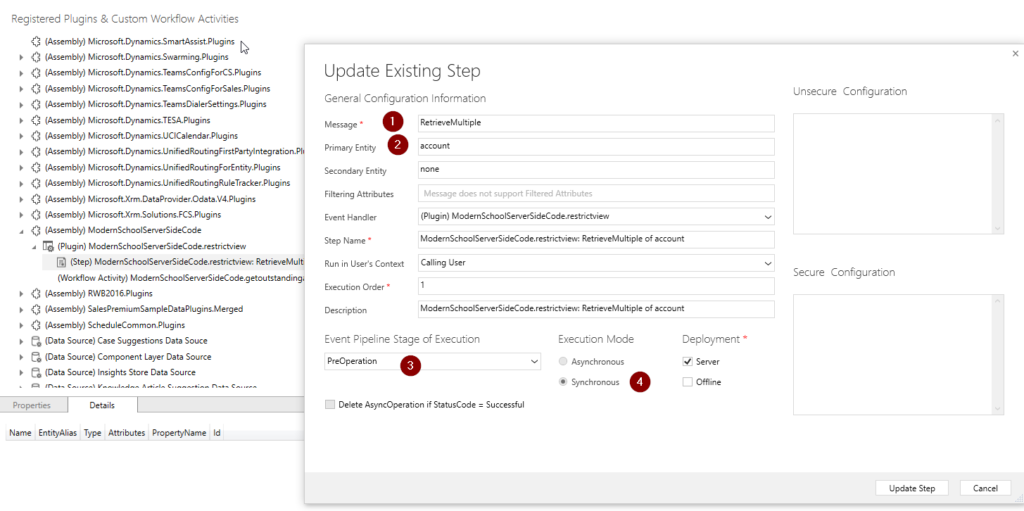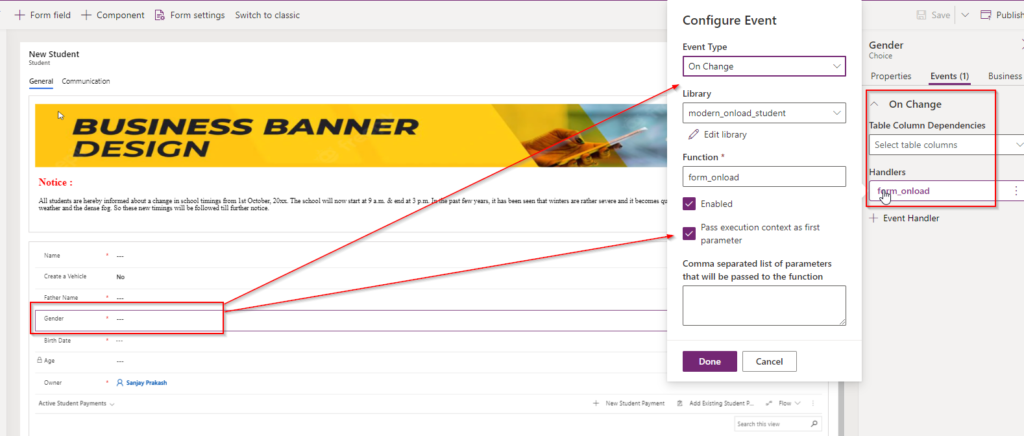Use Record URL in Email using Workflow Dynamics 365/ Power Apps
You can Use Record URL in Email using Workflow Dynamics 365/ Power Apps so that User can click the link to open the record directly. In workflow, open send email property and in the body select a location and click Insert Hyperlink. In pop up window mention the link title and in URL add dynamic…
Read more