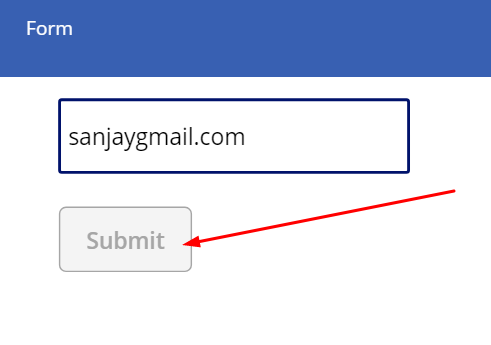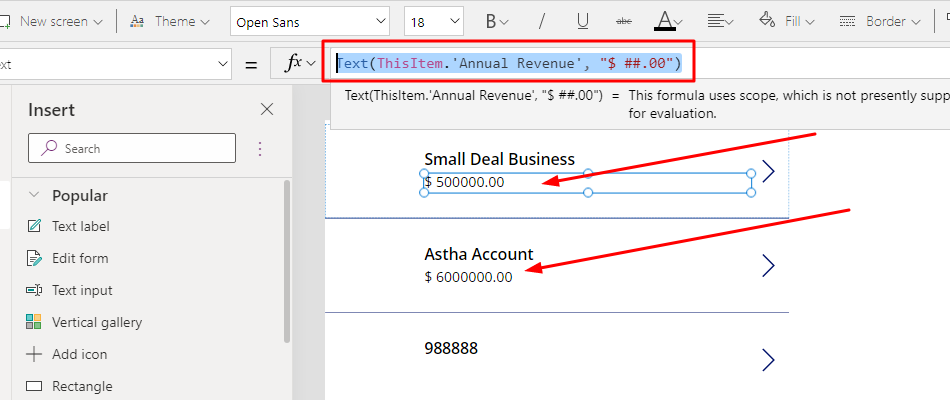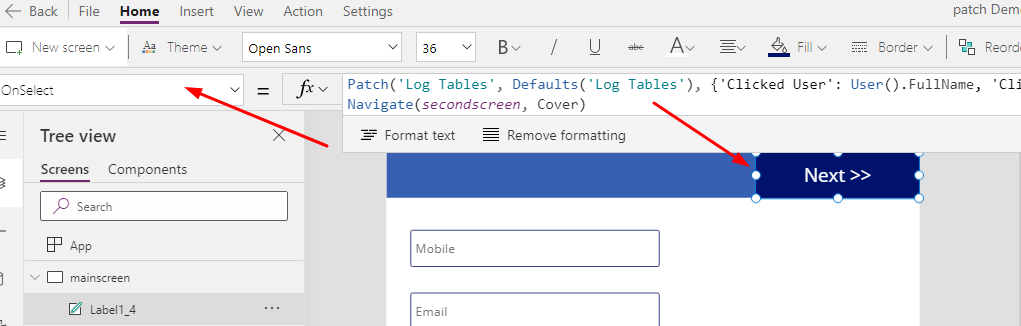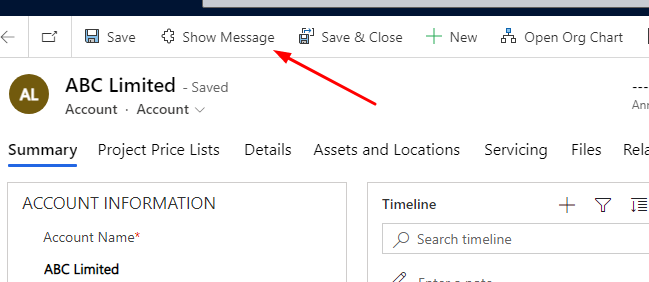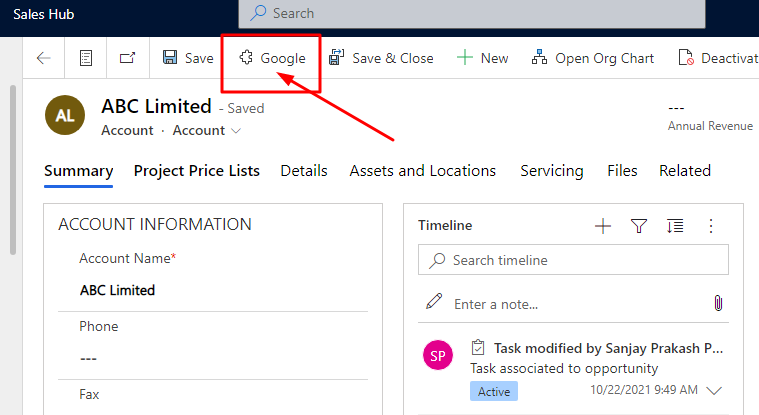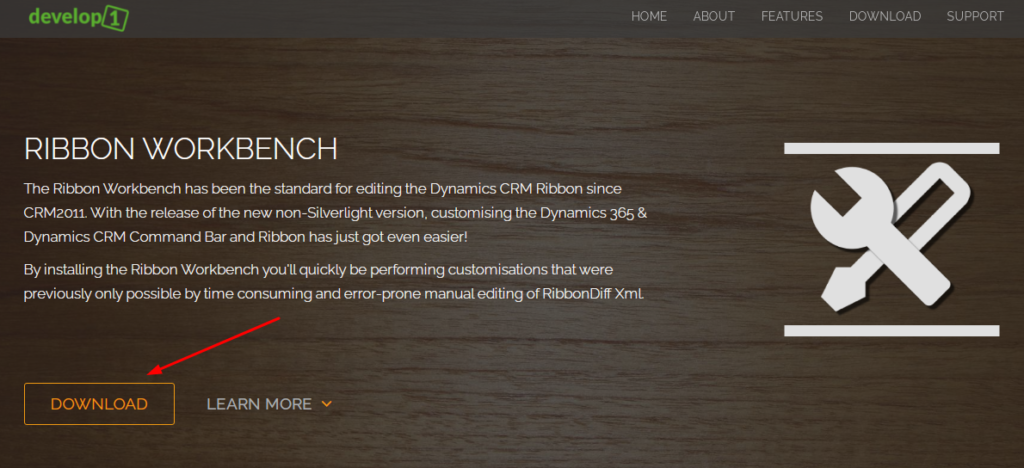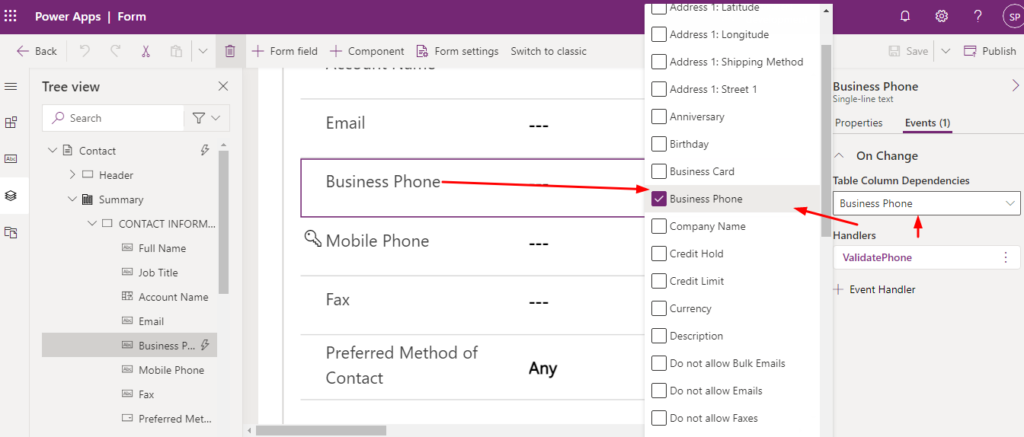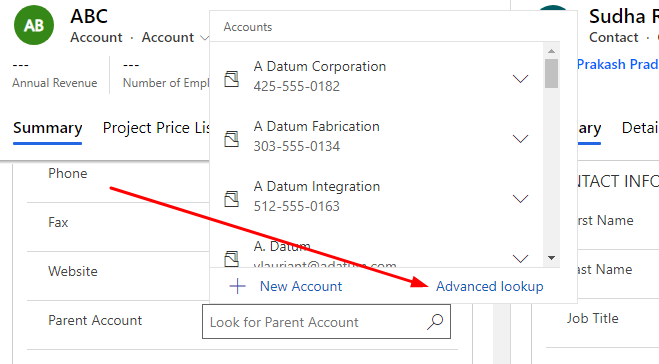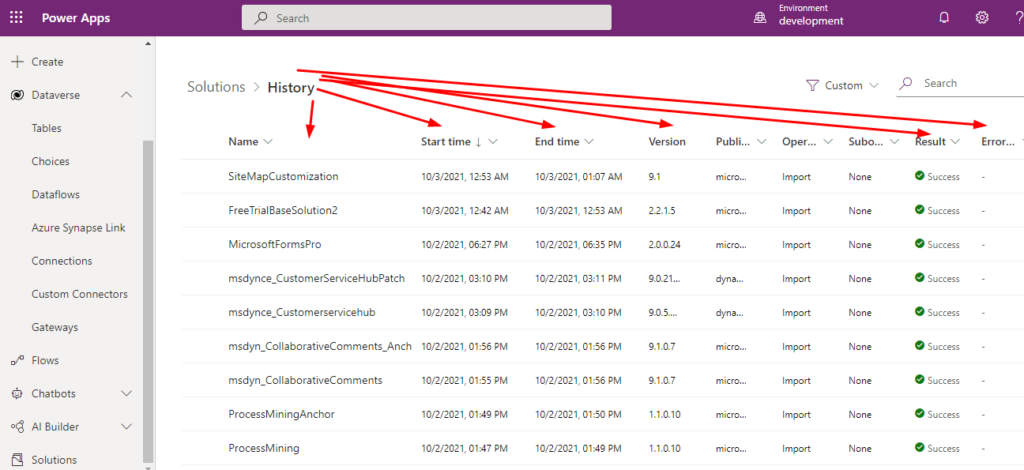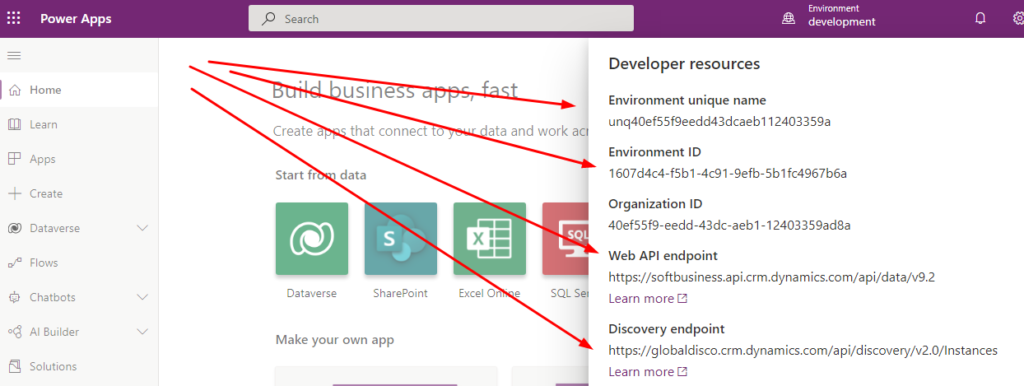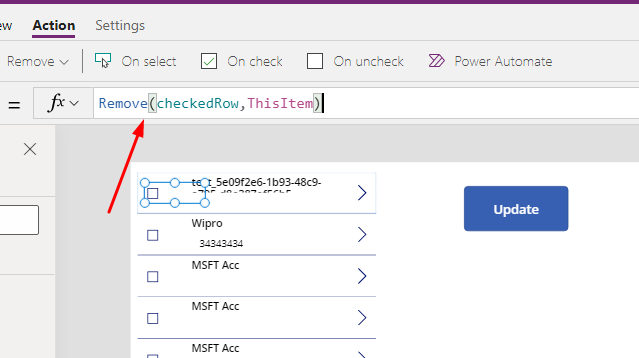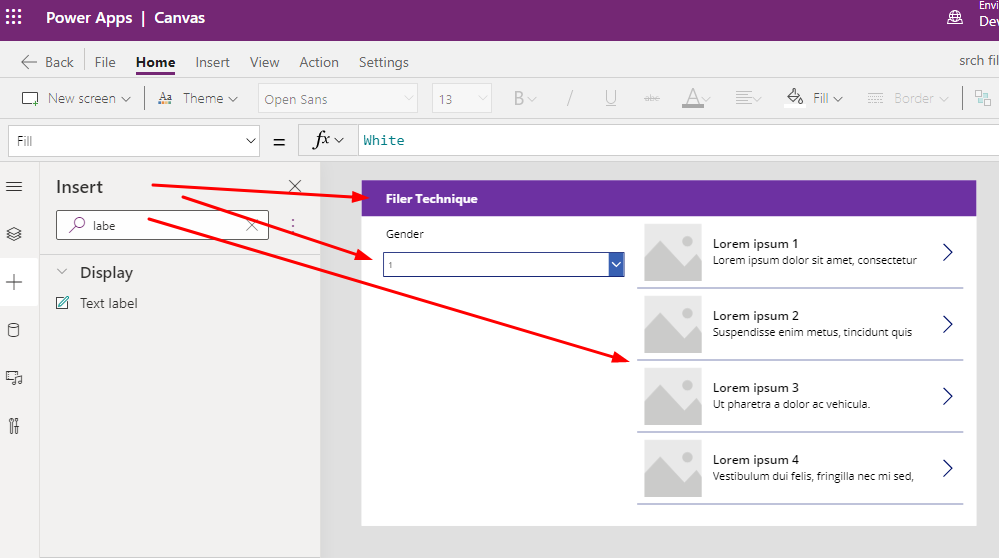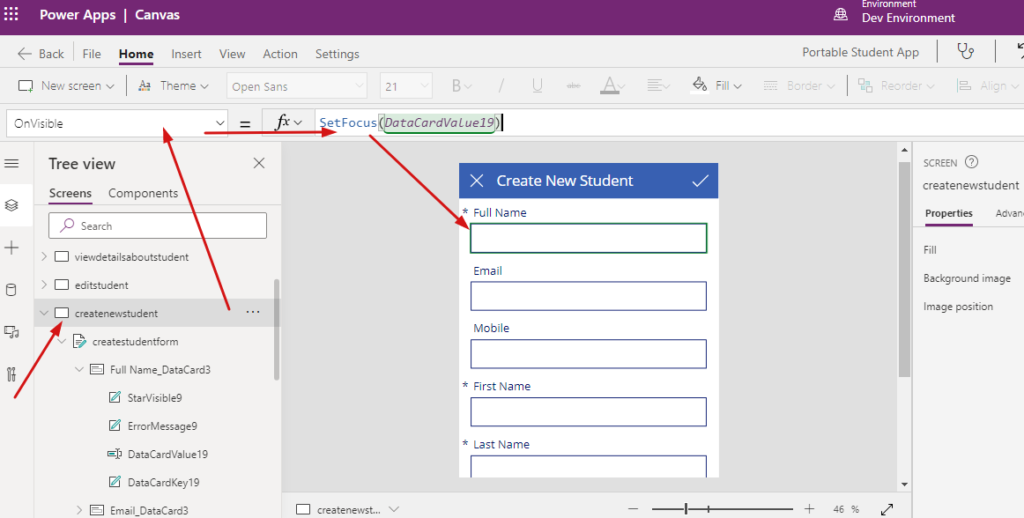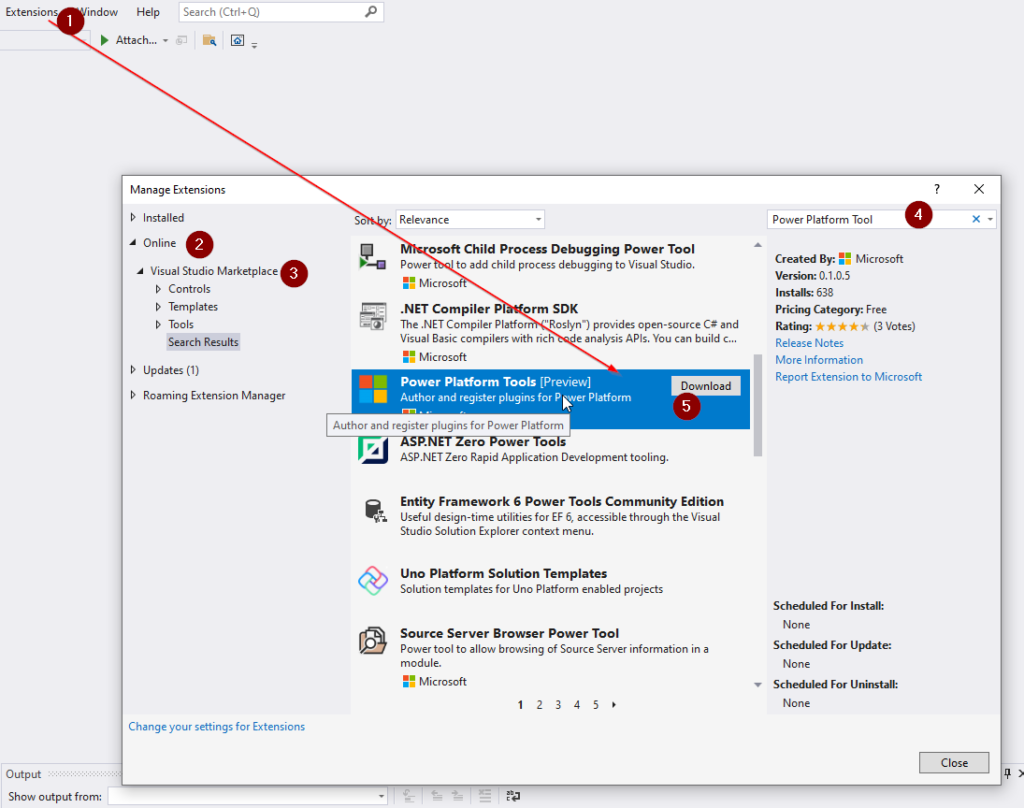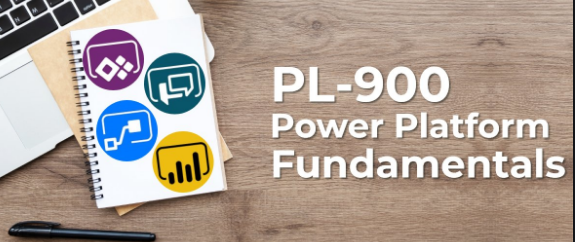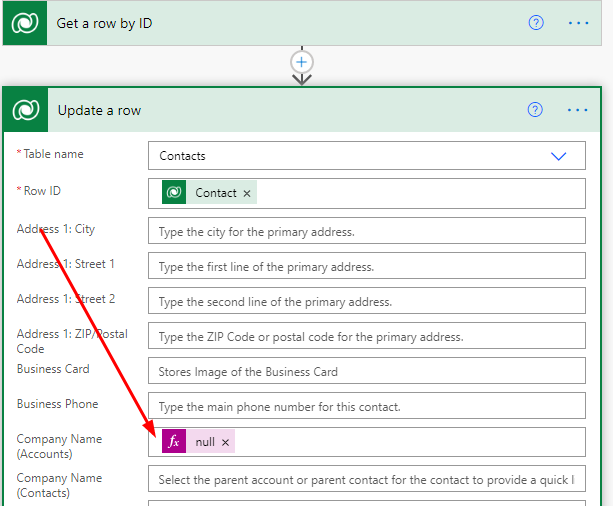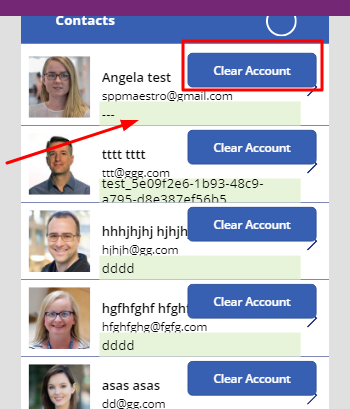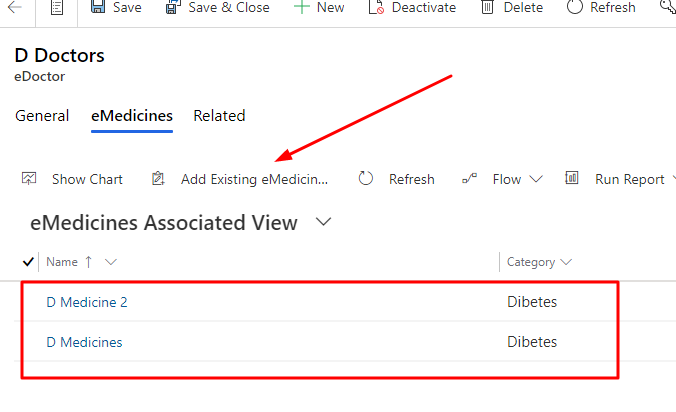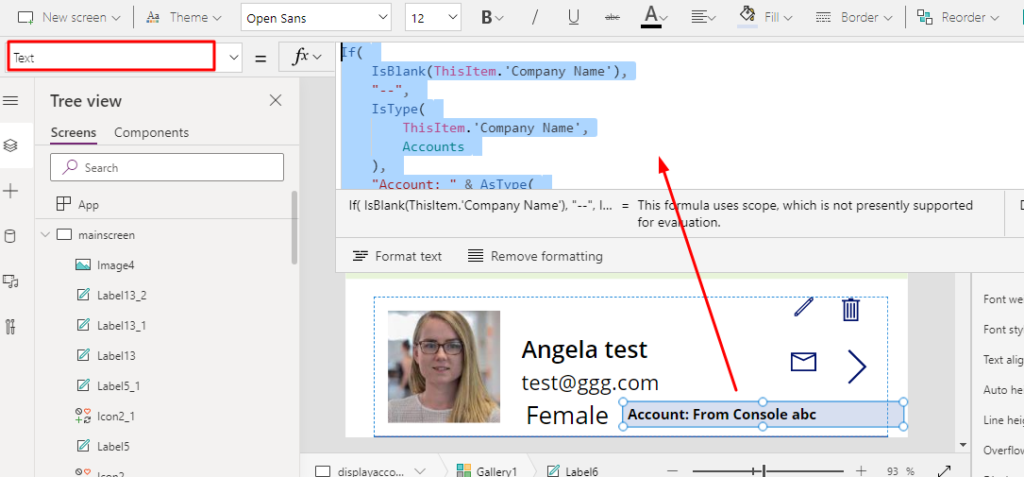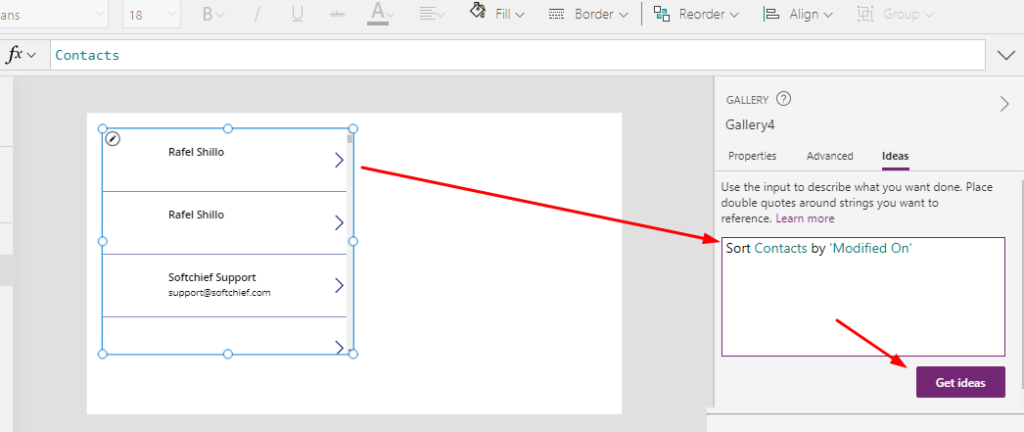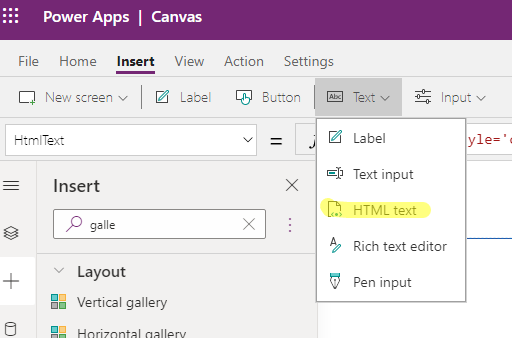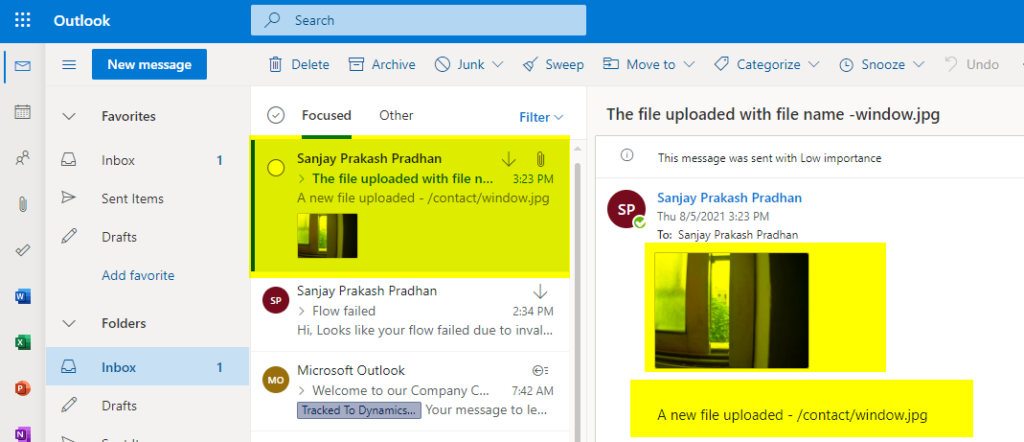Performance tuning in Canvas Apps Power Apps using Caching & Concurrent
Canvas App changed the way we design mobile applications. We can easily configure Canvas Apps by connecting multiple data sources in a minute. But in the configuration journey we have to keep the app performance point into consideration otherwise the app performance will be very slow. In this post I will discuss 2 important performance…
Read more