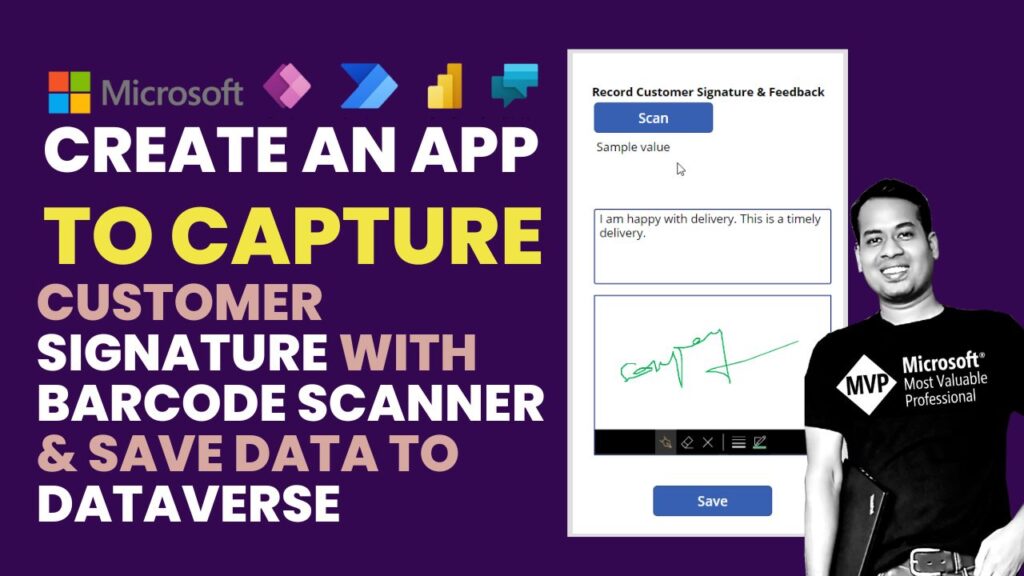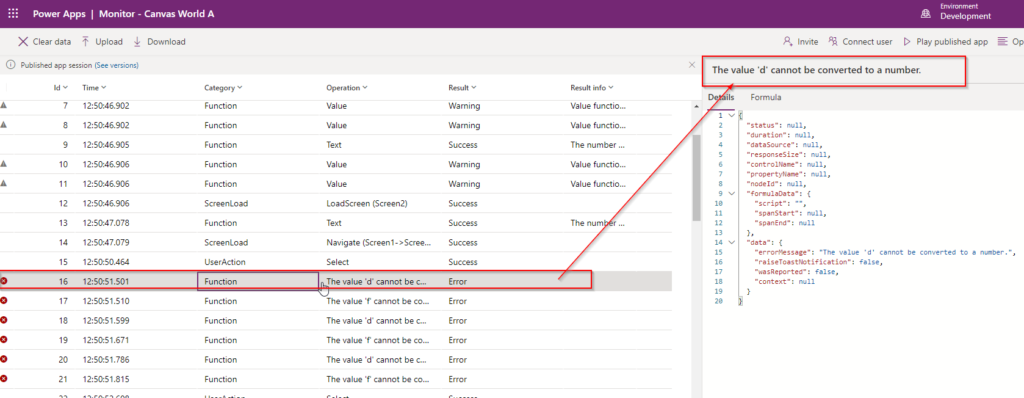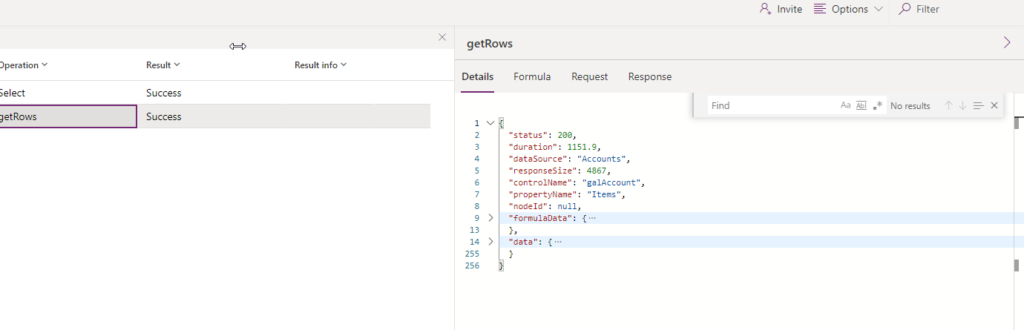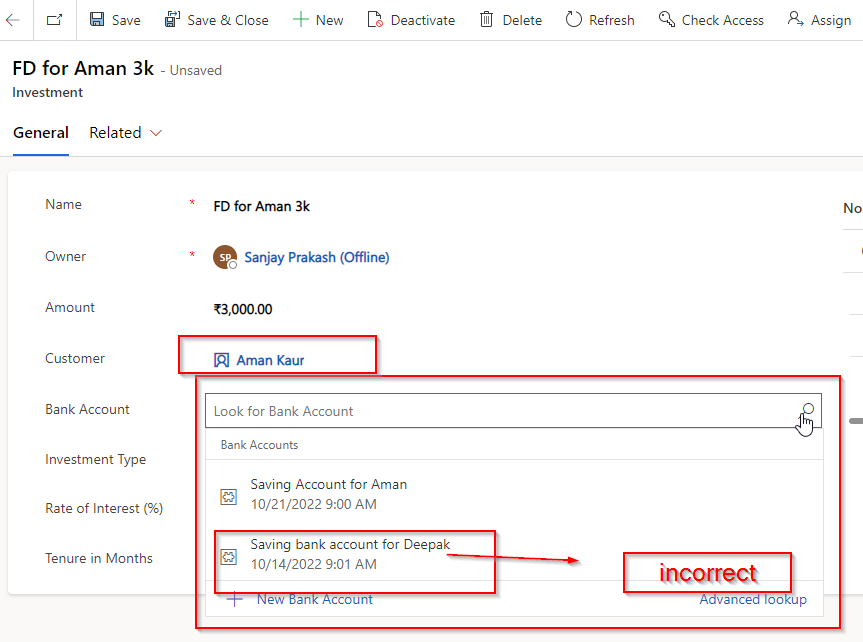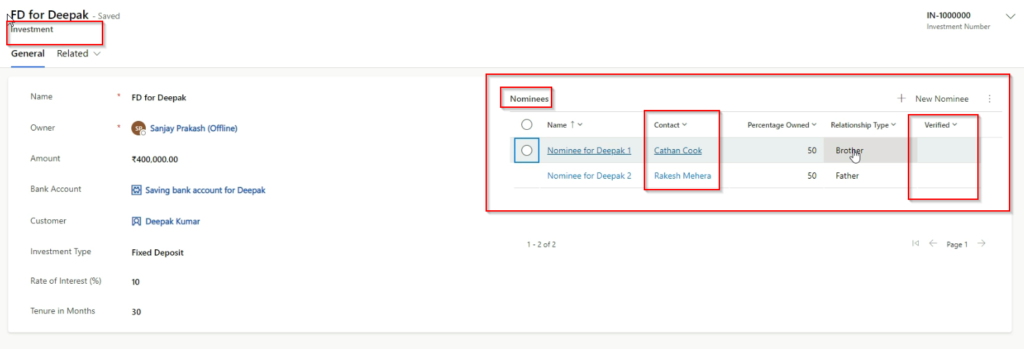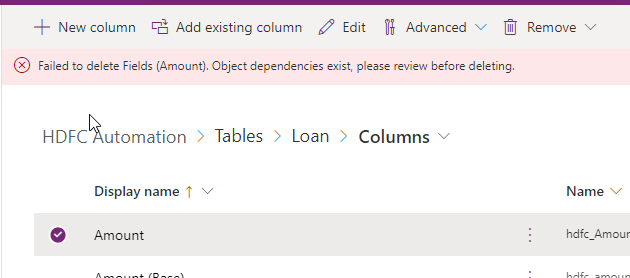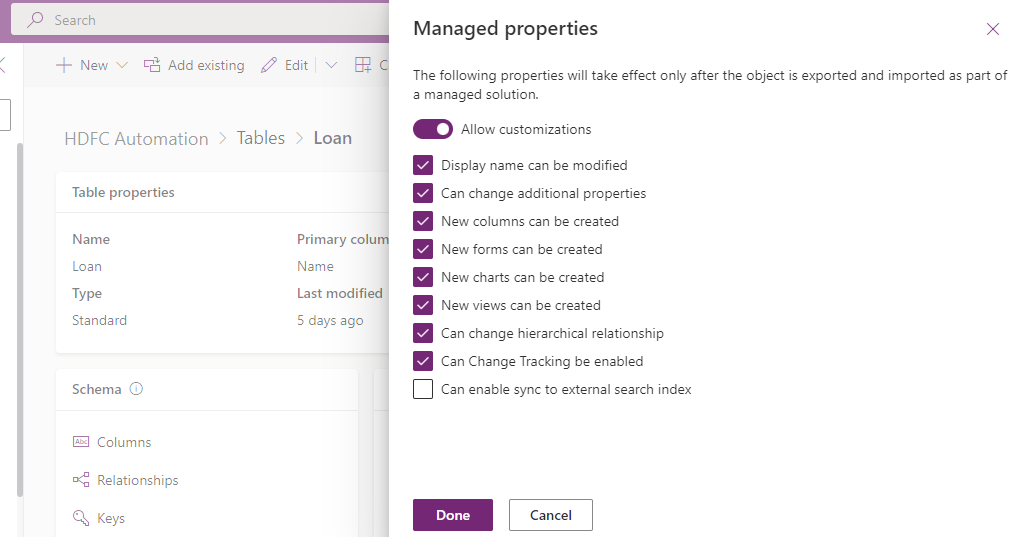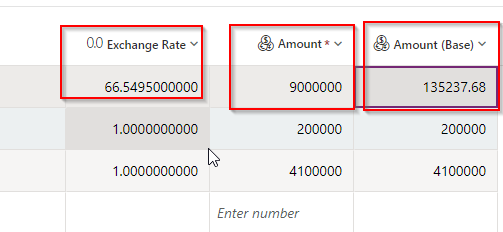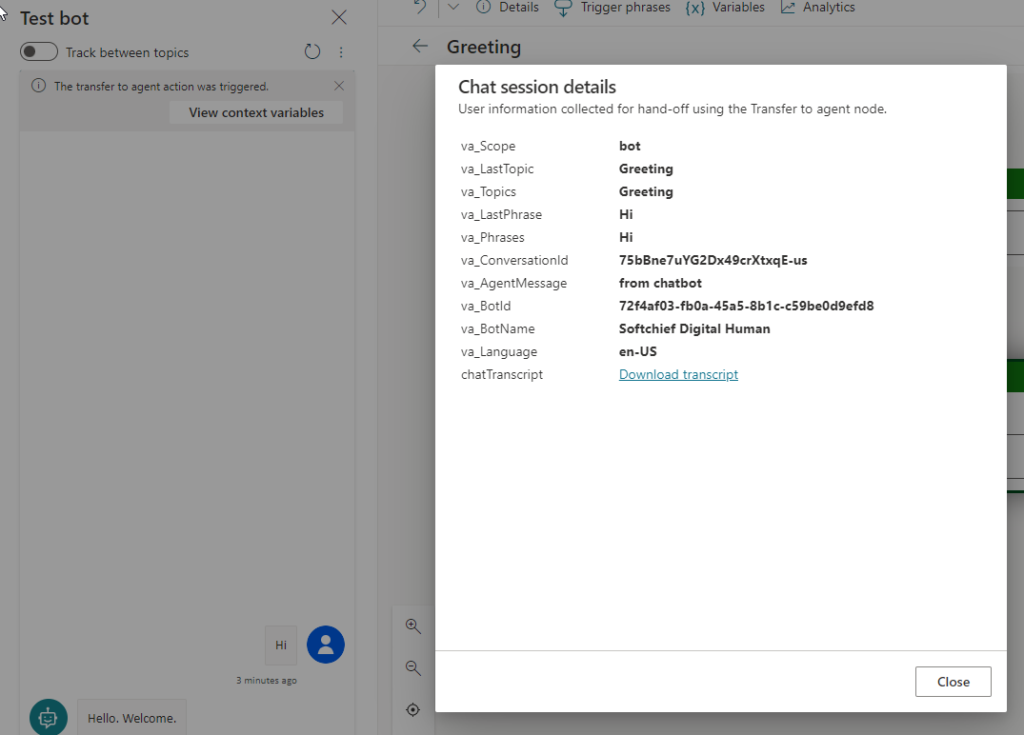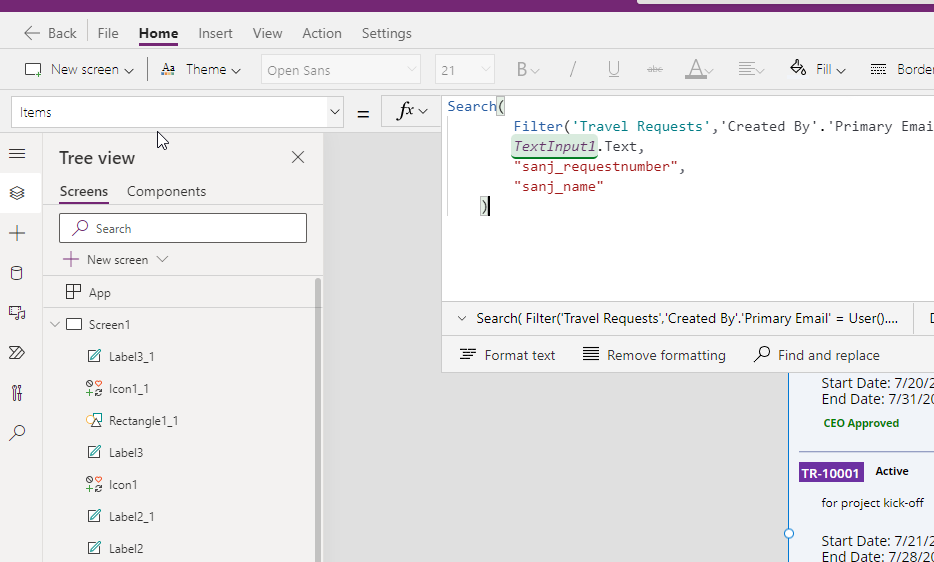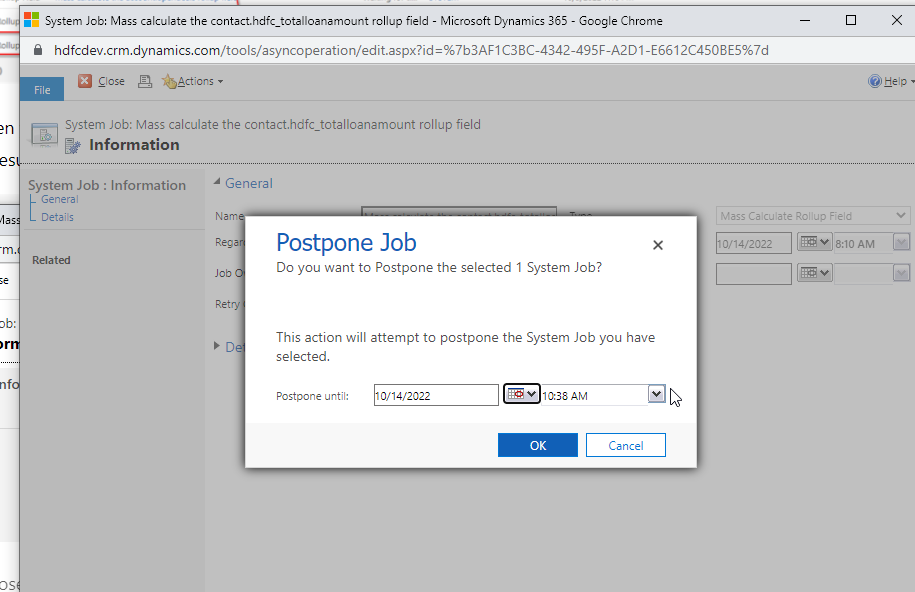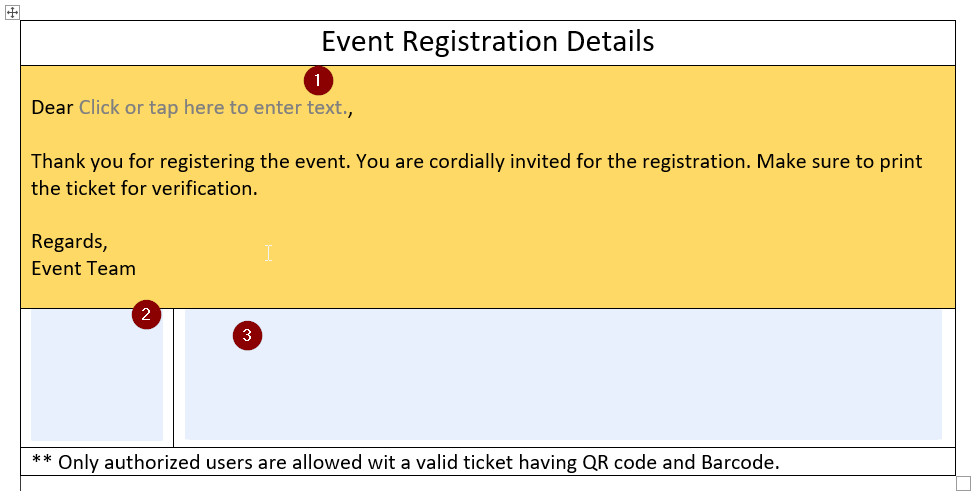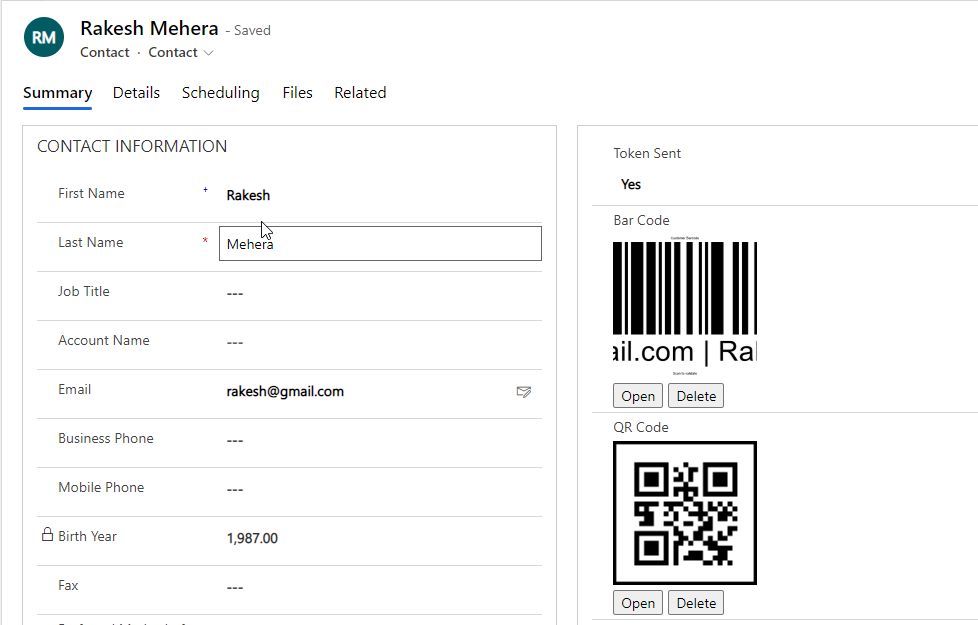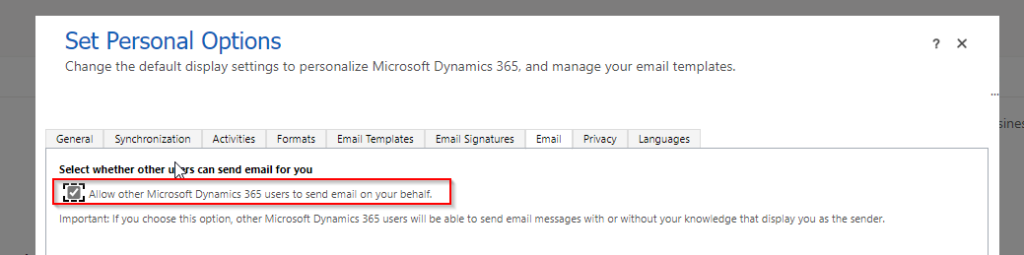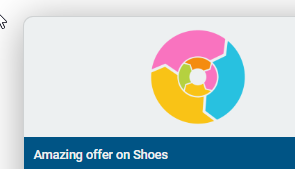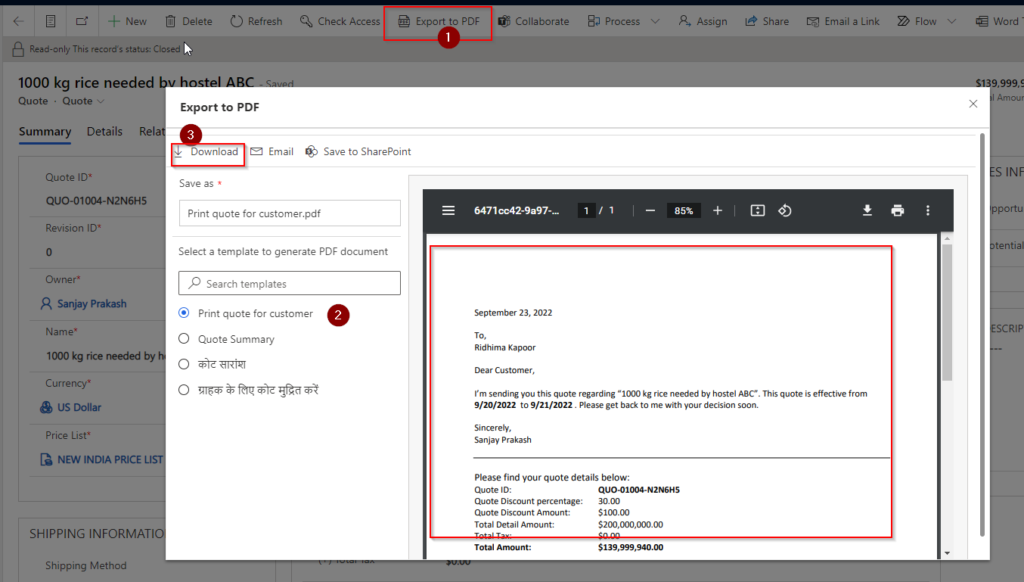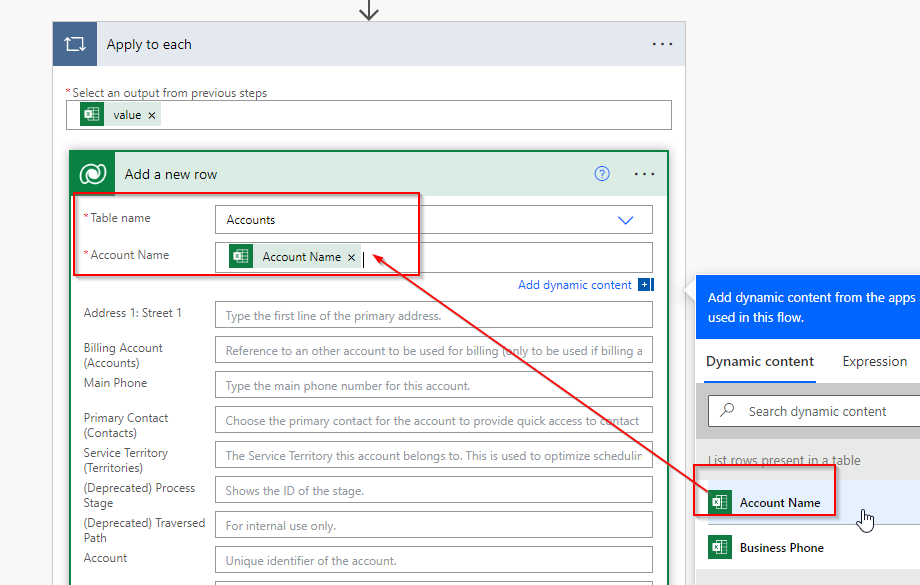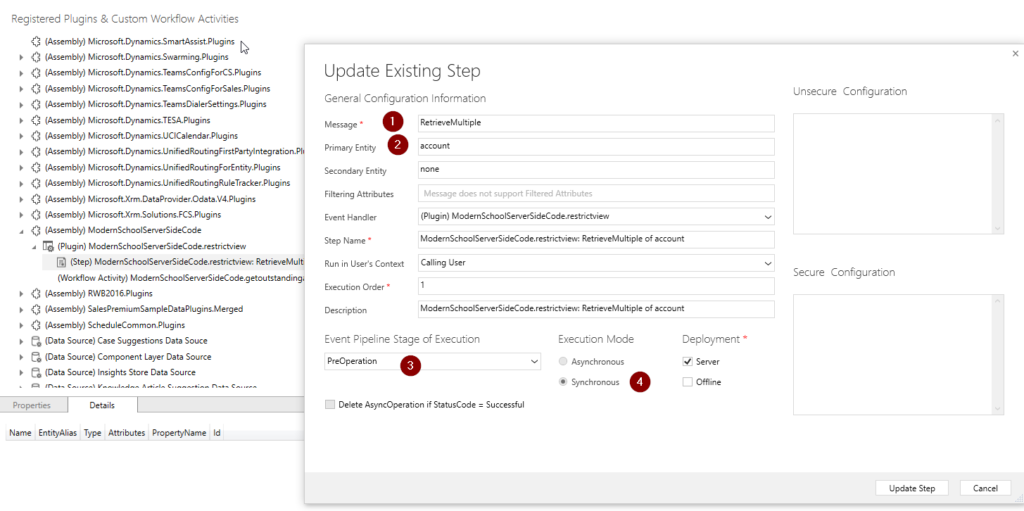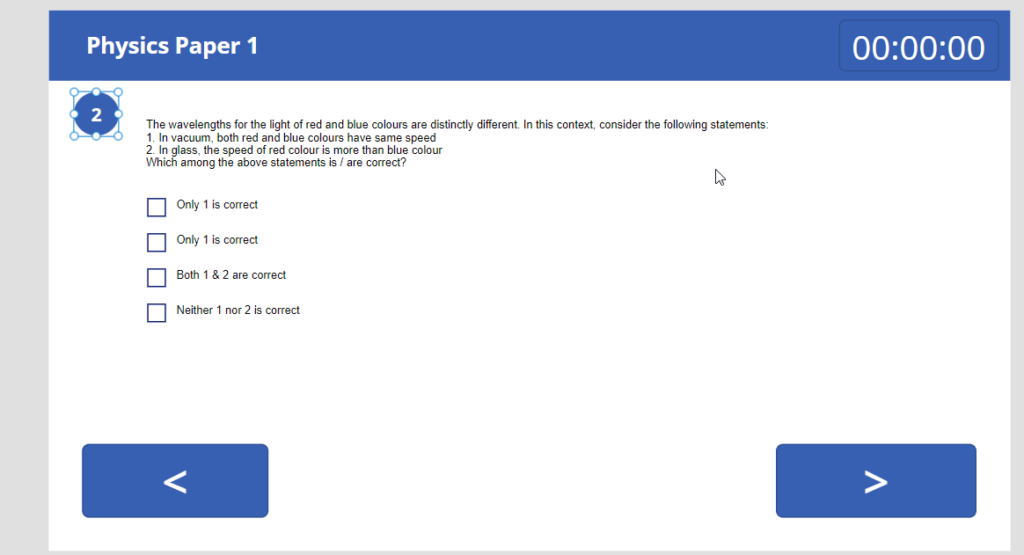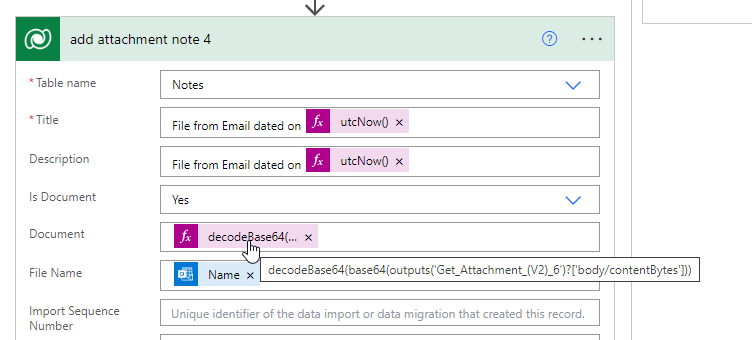Barcode scanner app using canvas app power apps and capture customer signature using pen component
For every delivery business, you must need to capture the delivery information and its status. When a delivery boy delivers the product, the delivery need to scan the barcode of the physical product and capture signature of the customer so that the data will be saved in Dataverse. if you want to know how to…
Read more