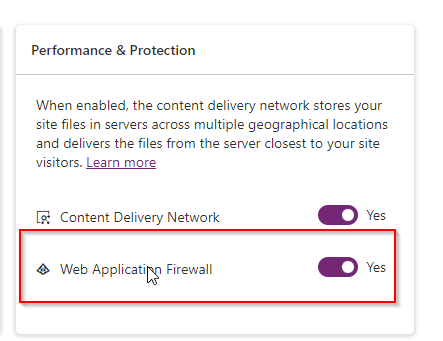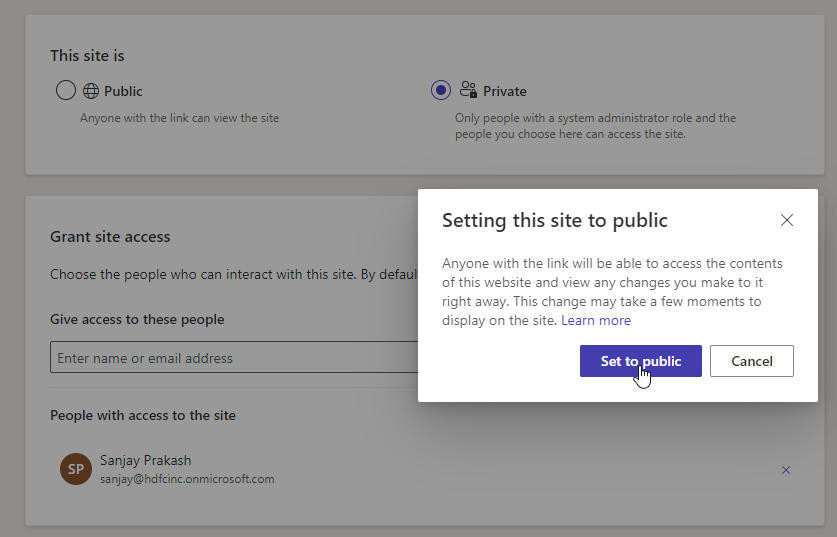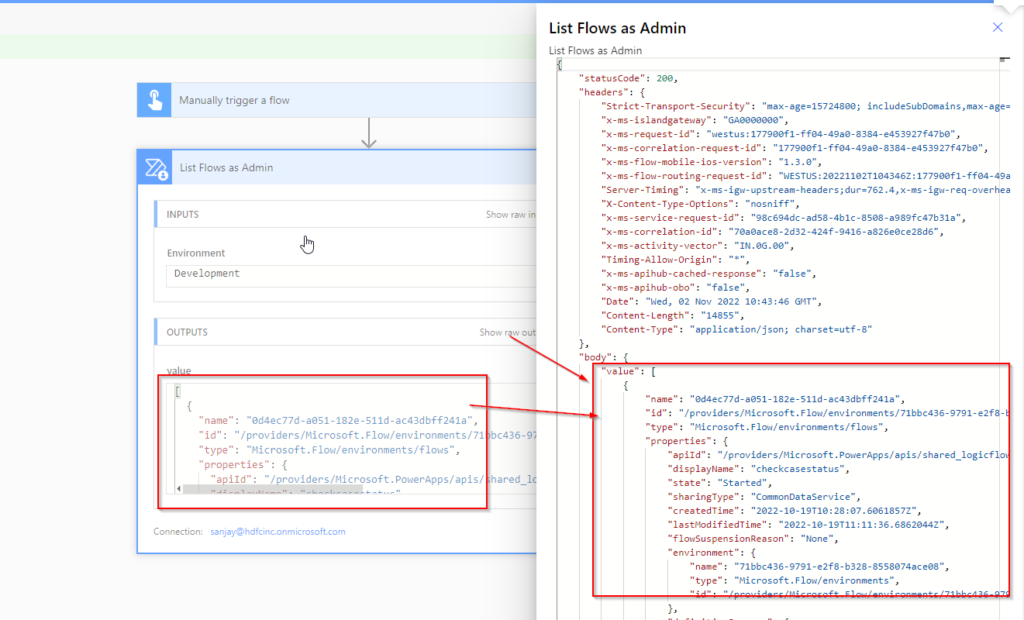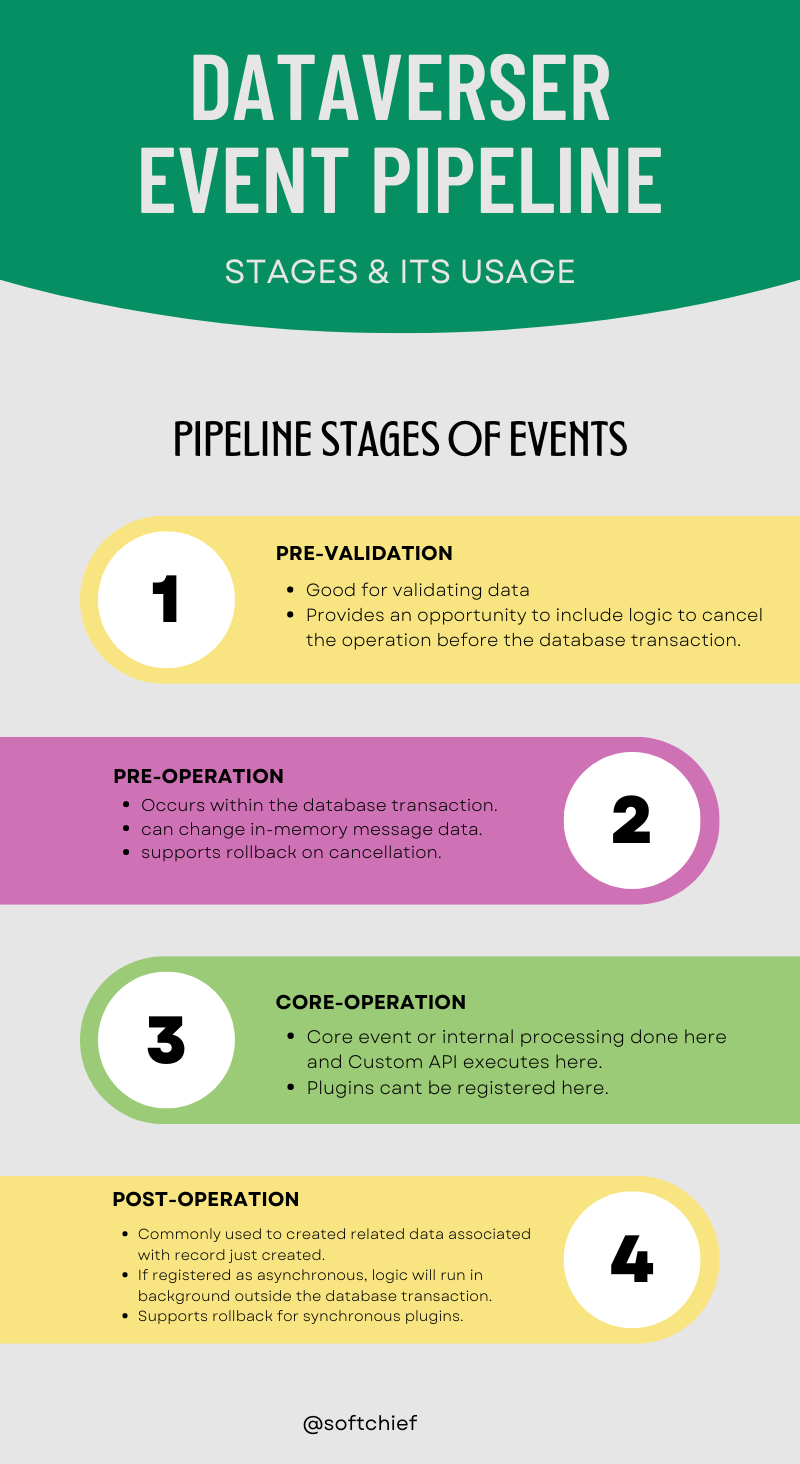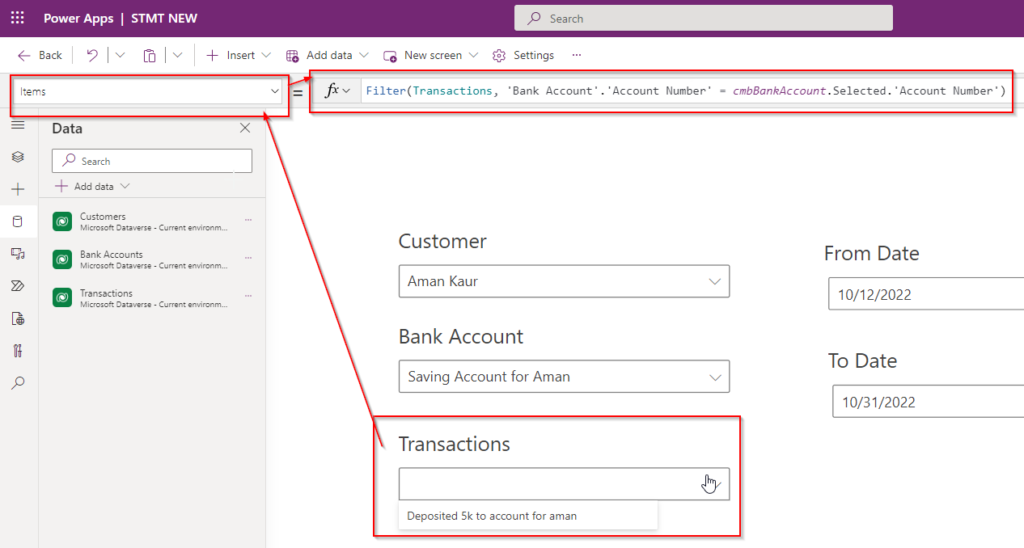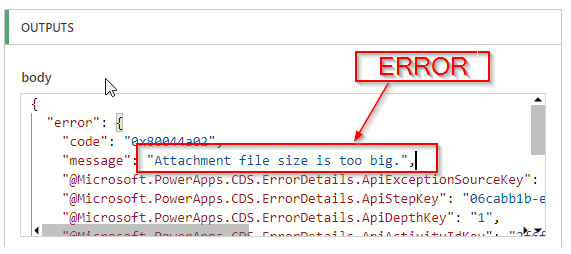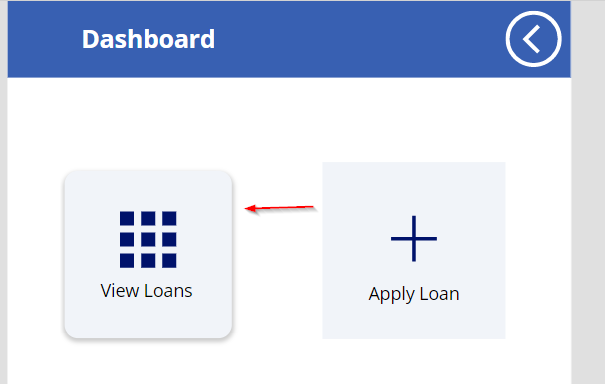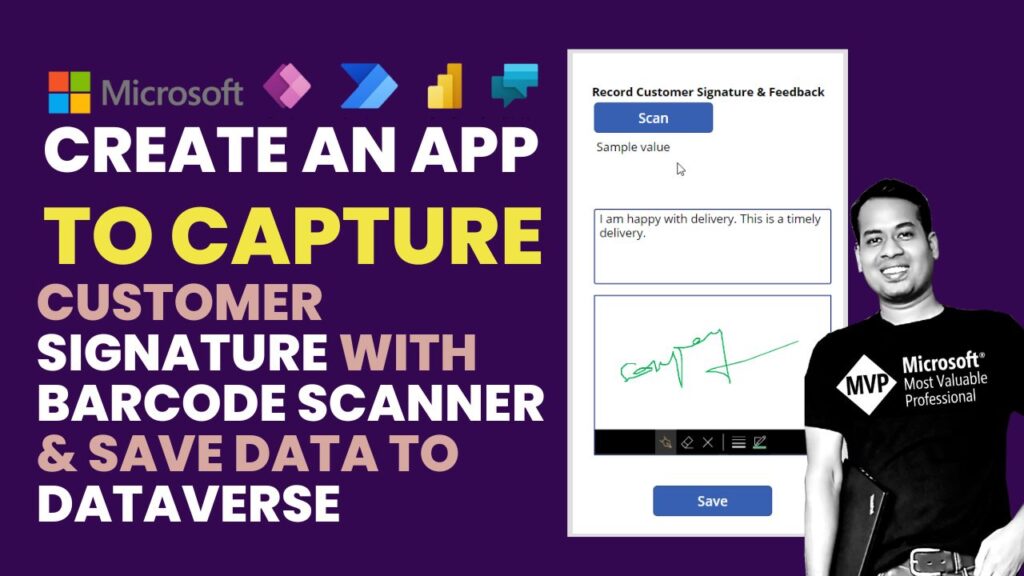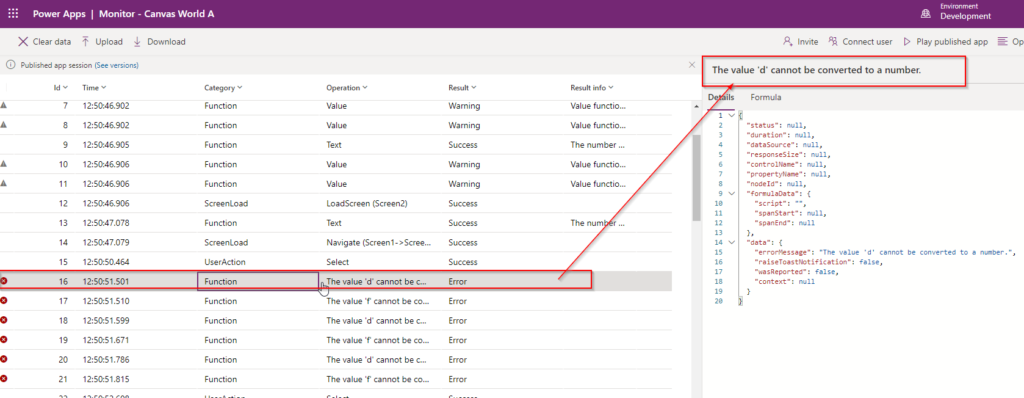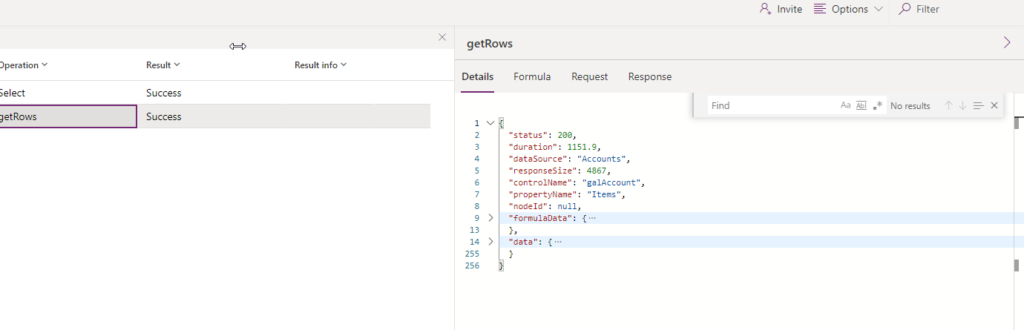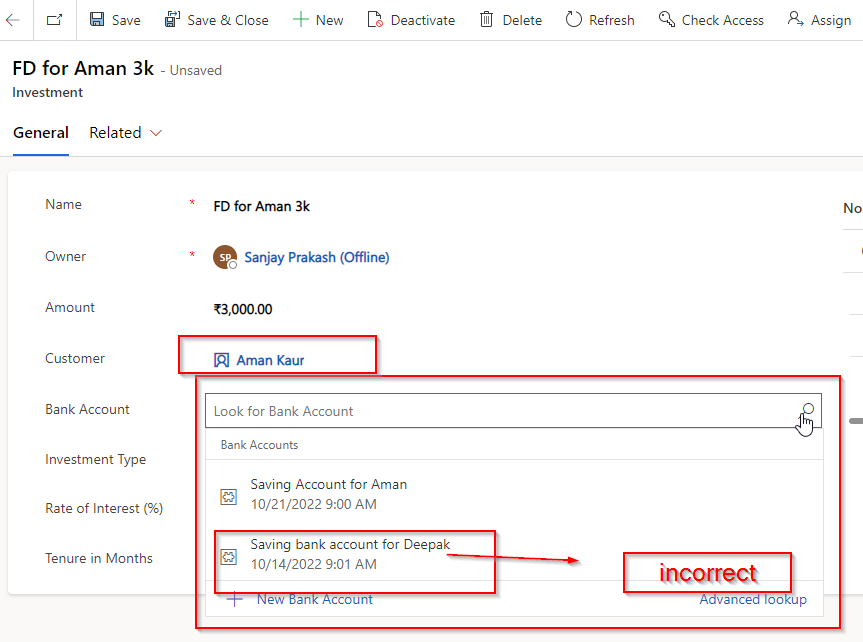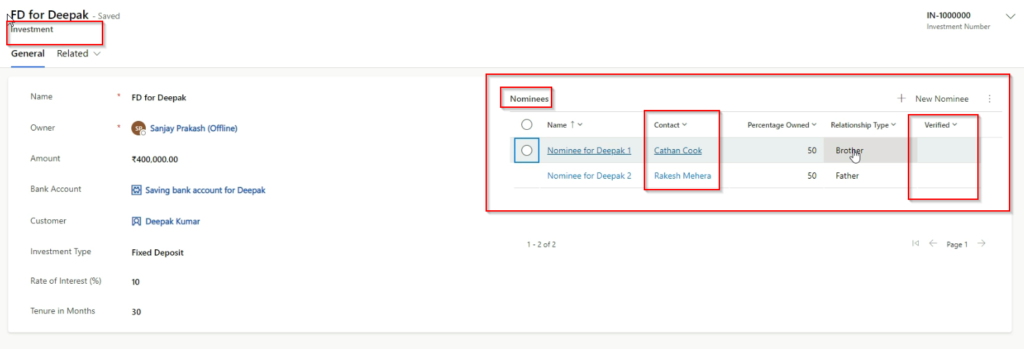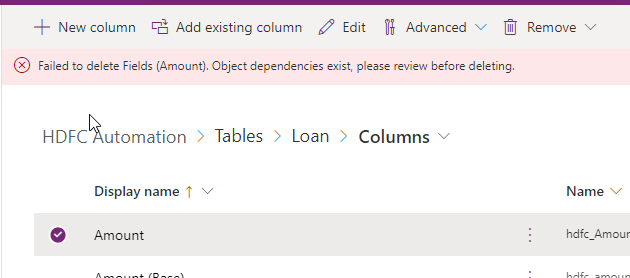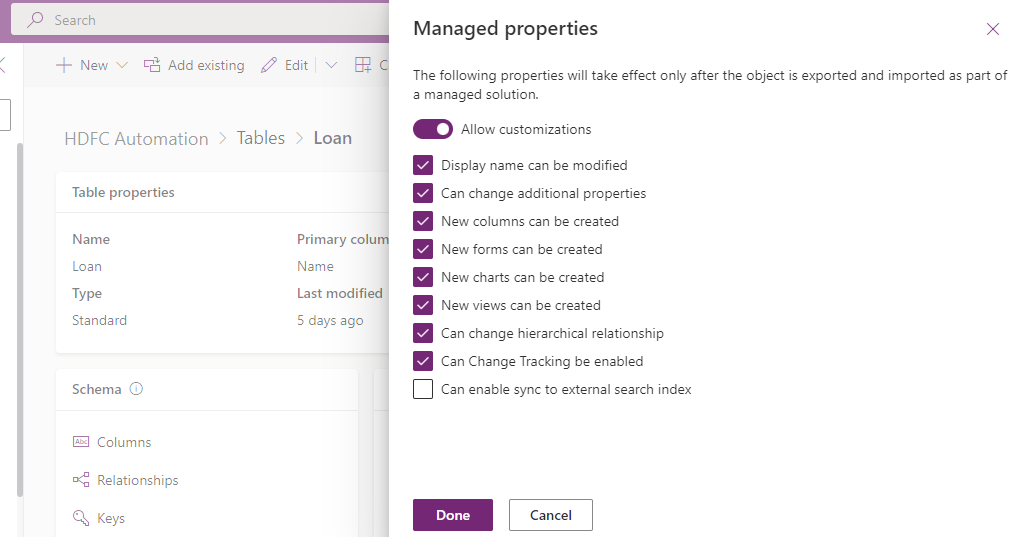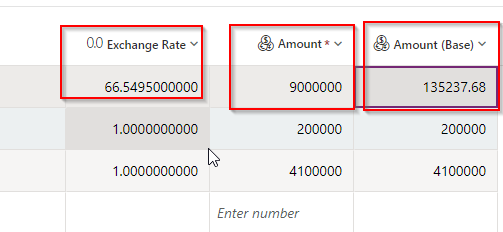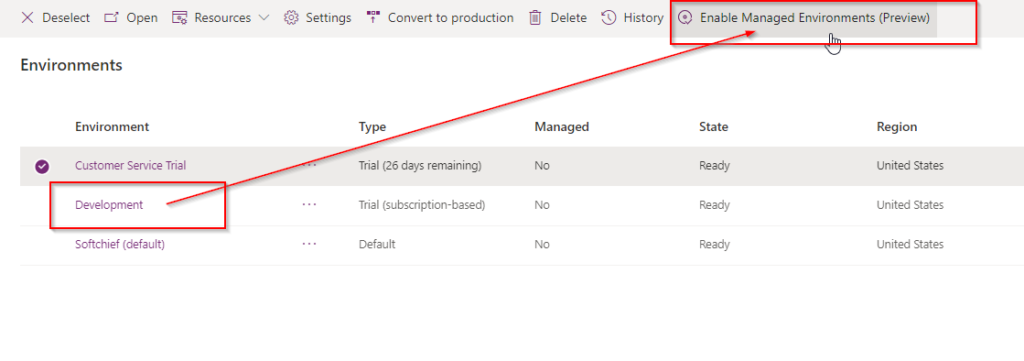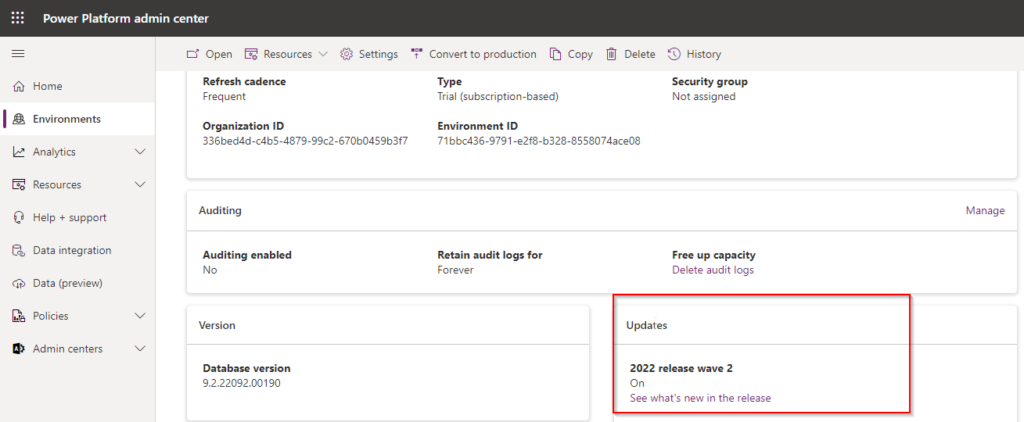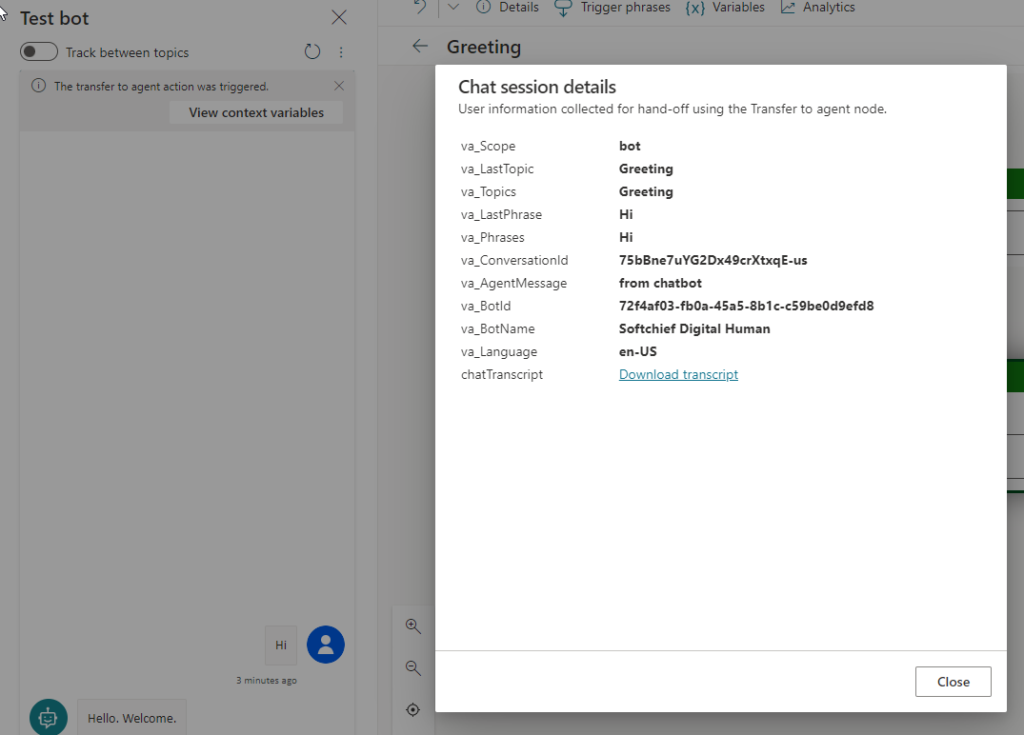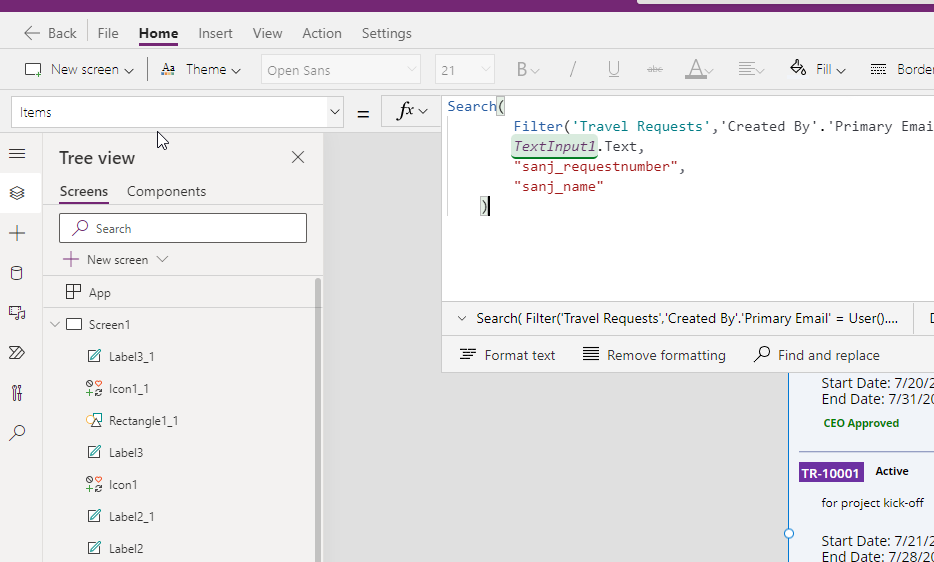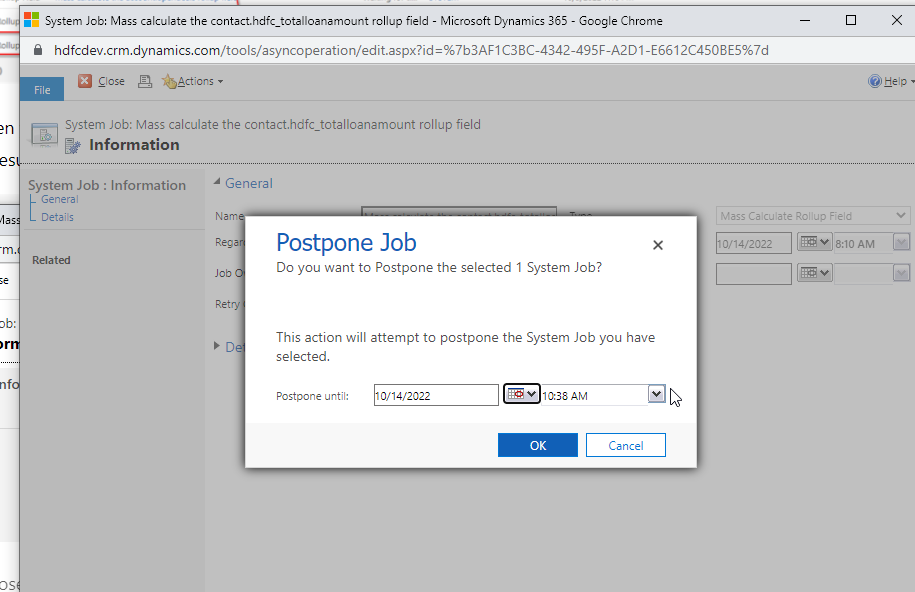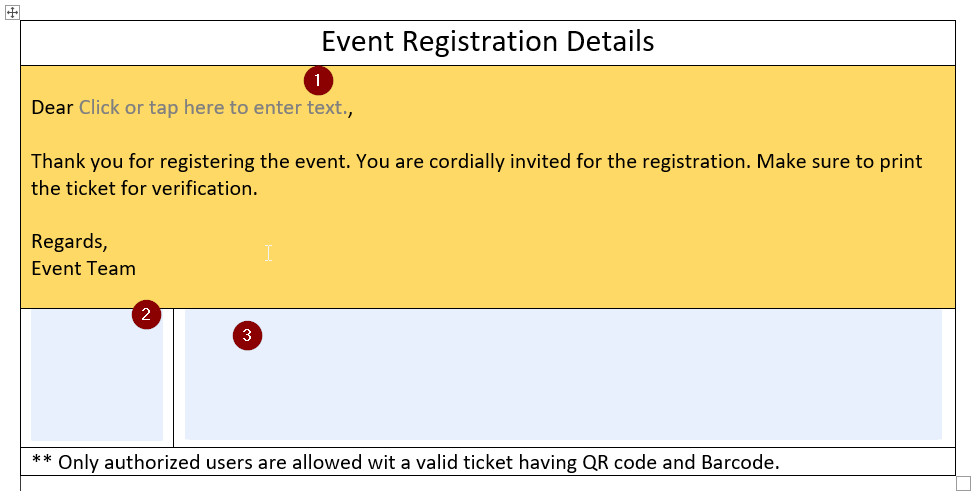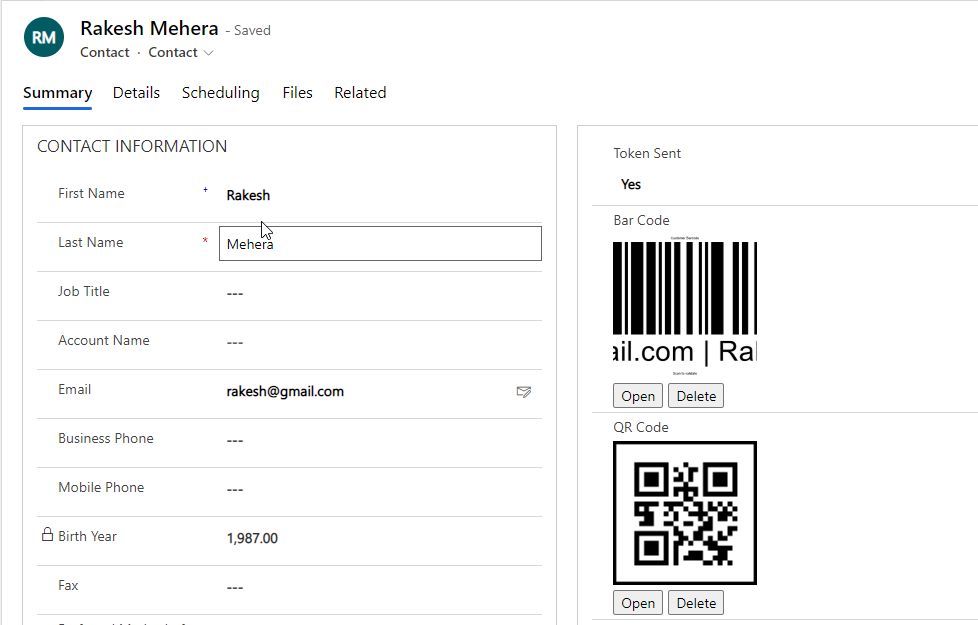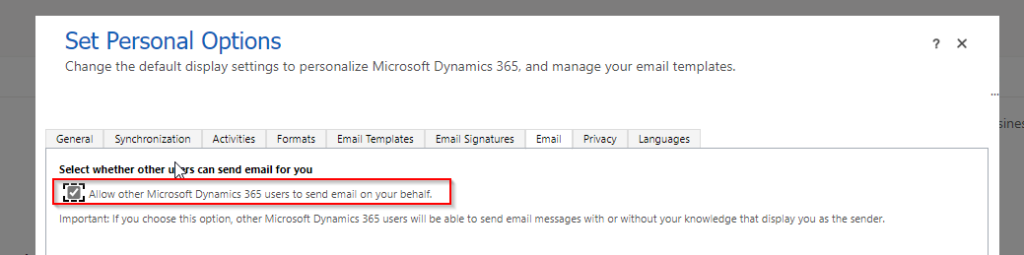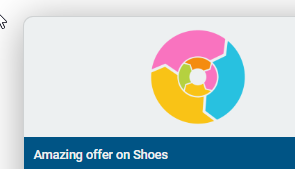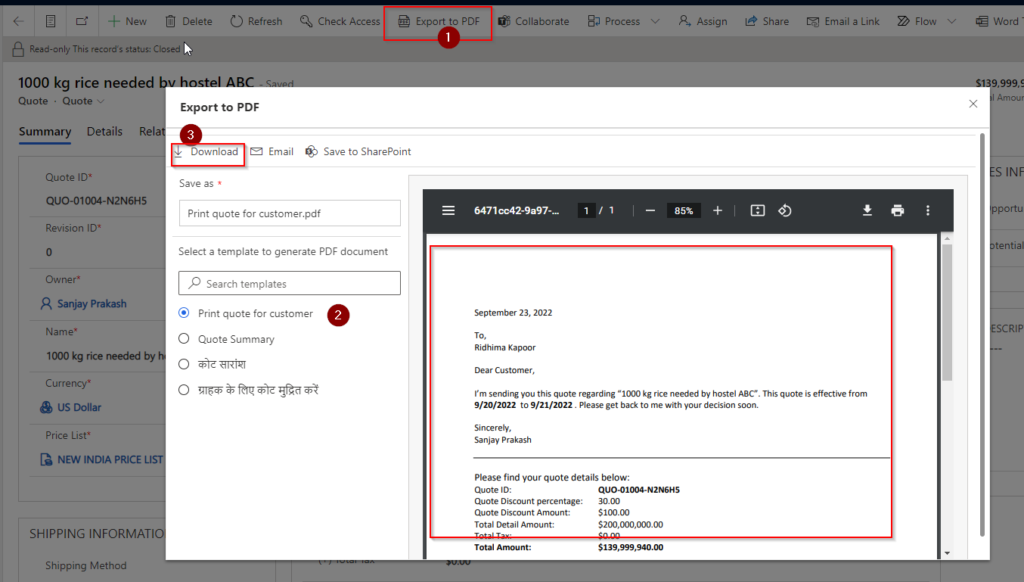Enable WAF for Power Pages for Protection against malicious attacks
In Power Pages now you can enable Web Application Firewall (WAF) to defend against exploits and vulnerabilities to protect against malicious attacks to power portals or power pages. To enable WAF navigate to Power Platform Admin Center using the URL https://admin.powerplatform.microsoft.com/home and select Resources from left panel to choose Power Pages sites. Select a power…
Read more