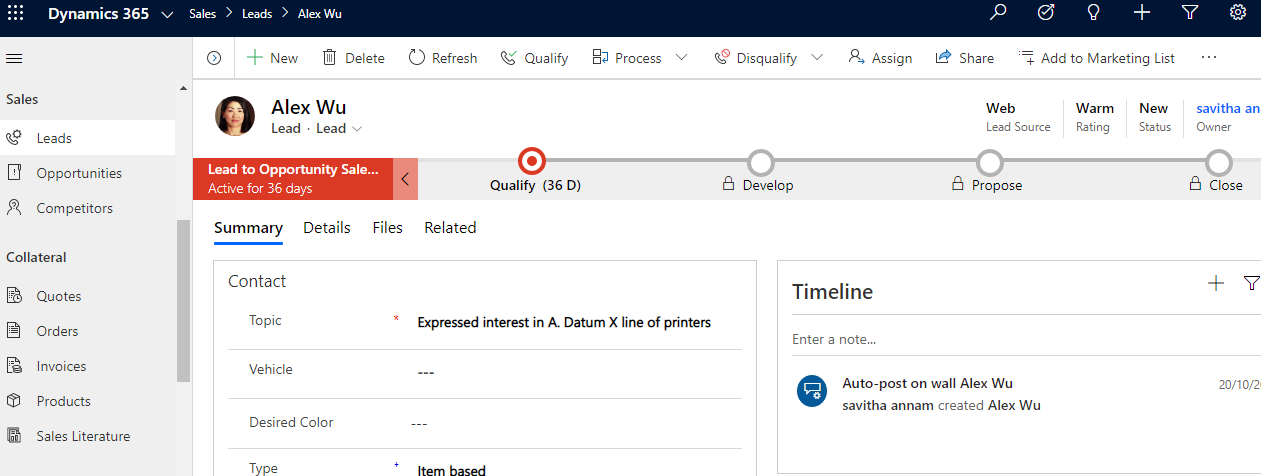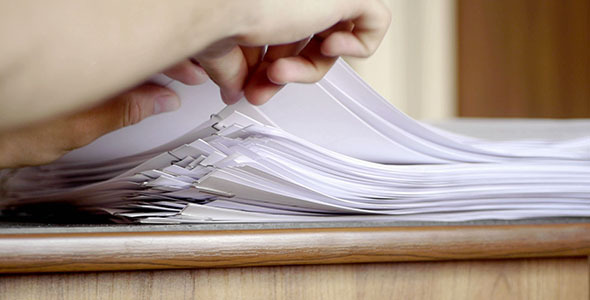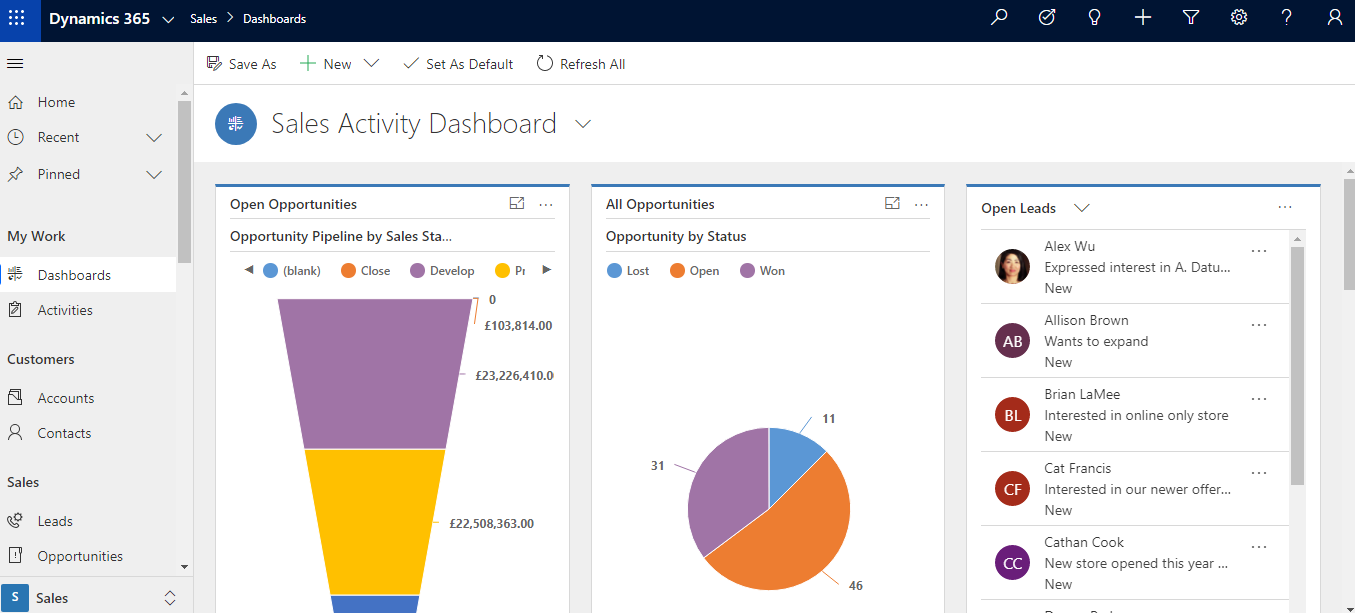7 Popular Articles of 2017 in Dynamics 365
Wish you all a very special Happy New Year 2018. Here is a list of Top 10 articles for you which are very popular in 2017 year. Please go through the below articles. 1 101 most used Dynamics 365 CRM code snippets. 2 13 important Technologies for CRM Developers. 3 11 Top websites for Dynamics…
Read more