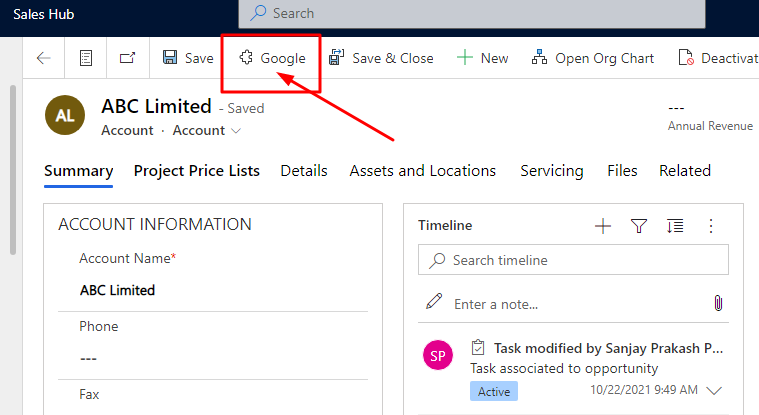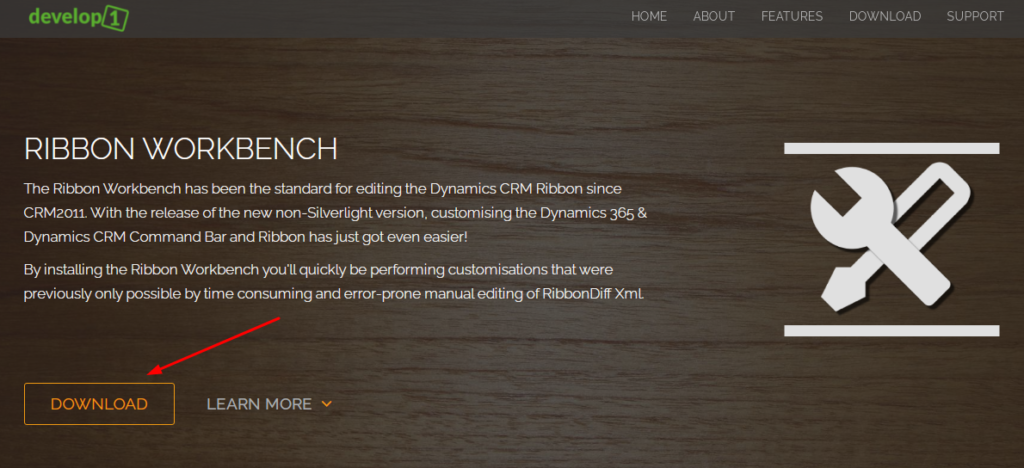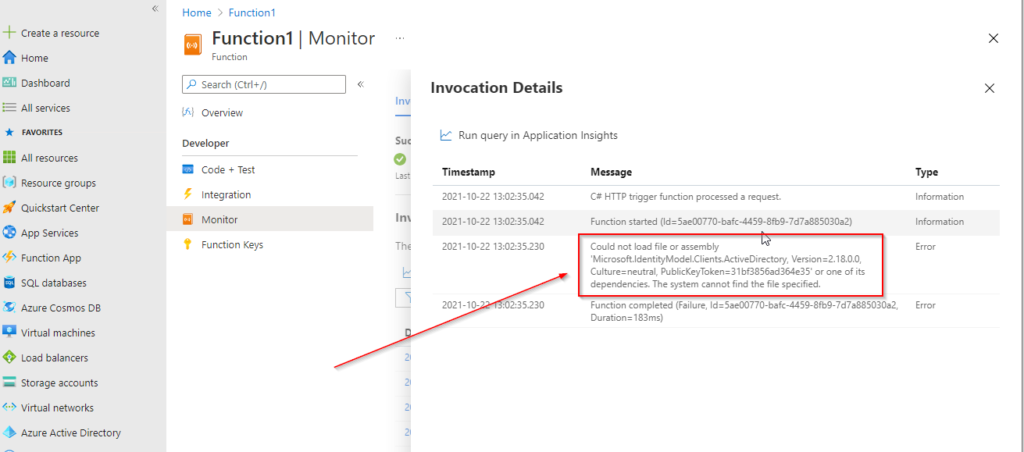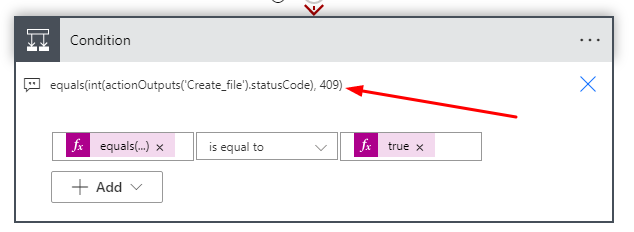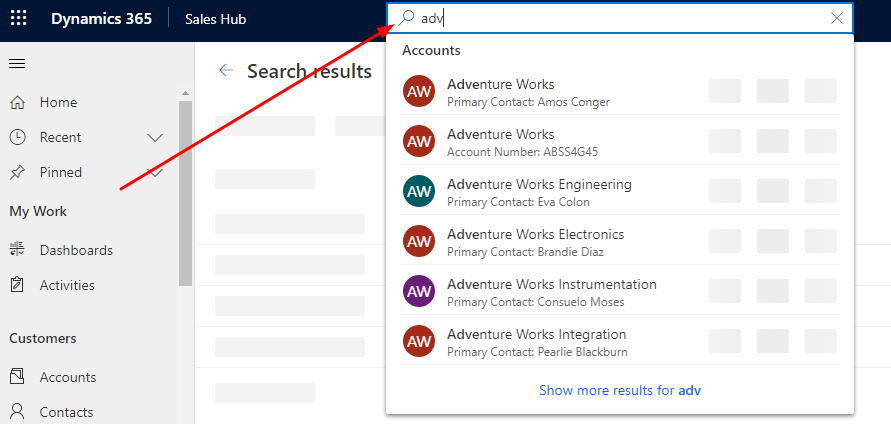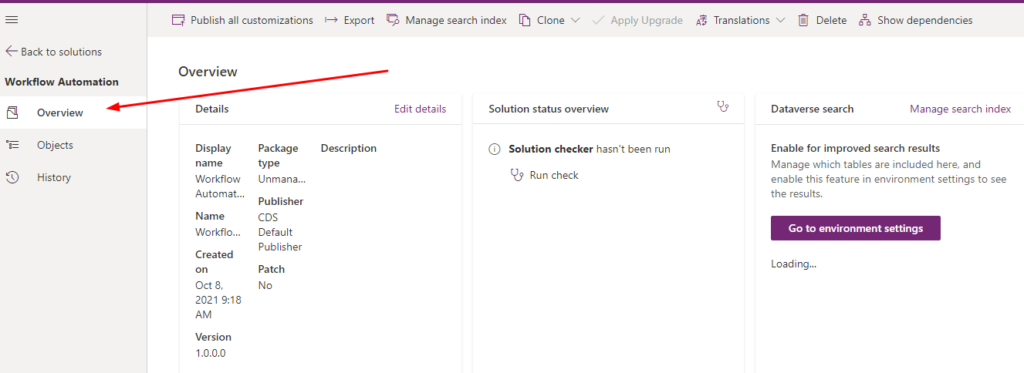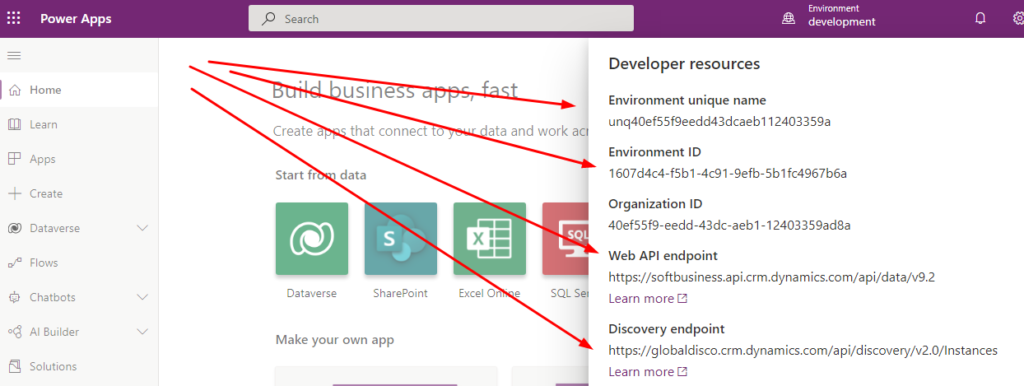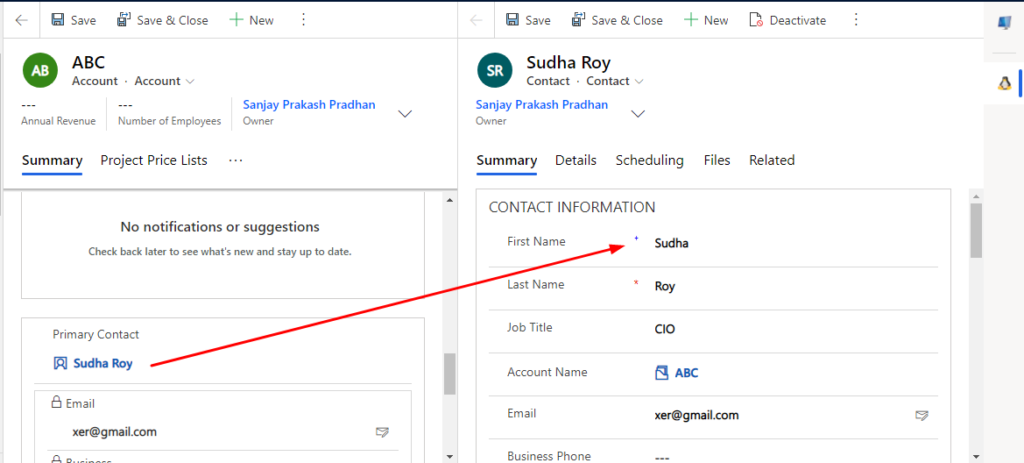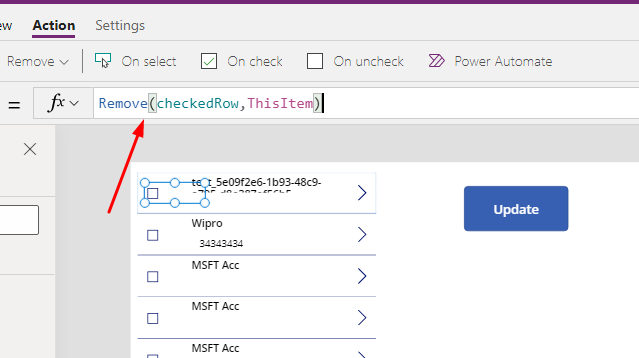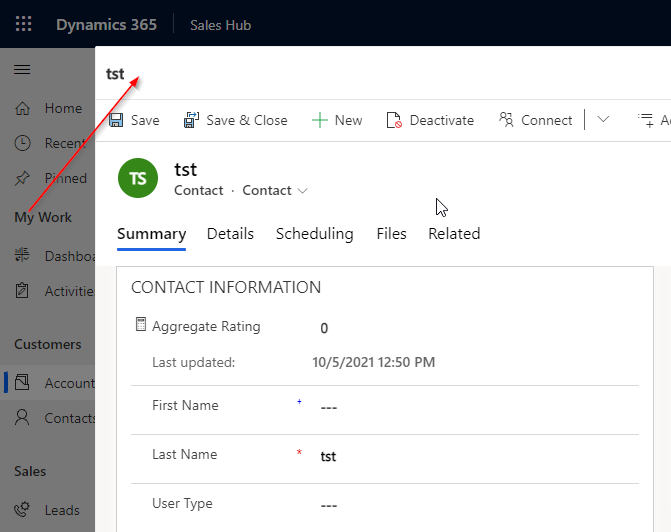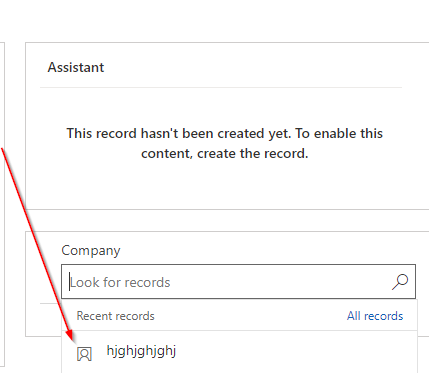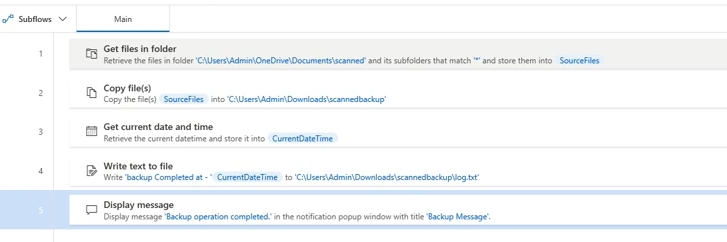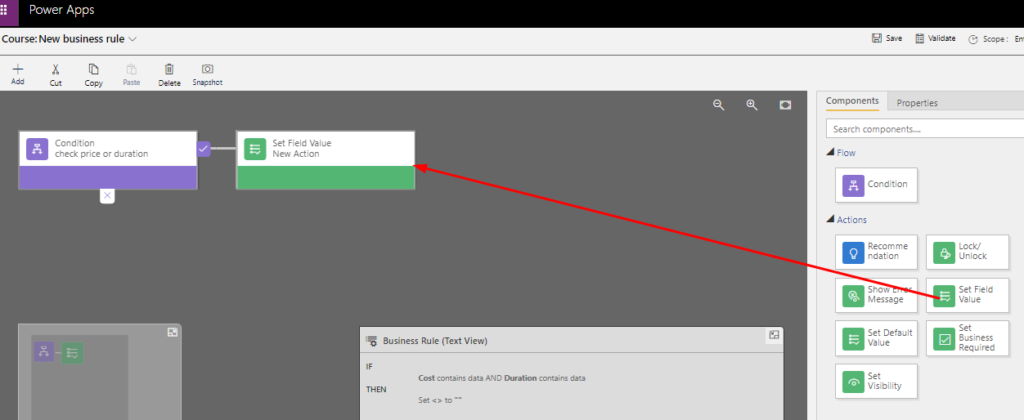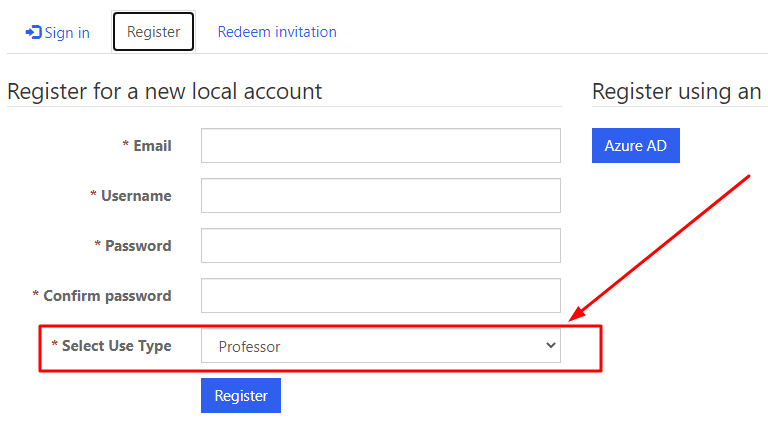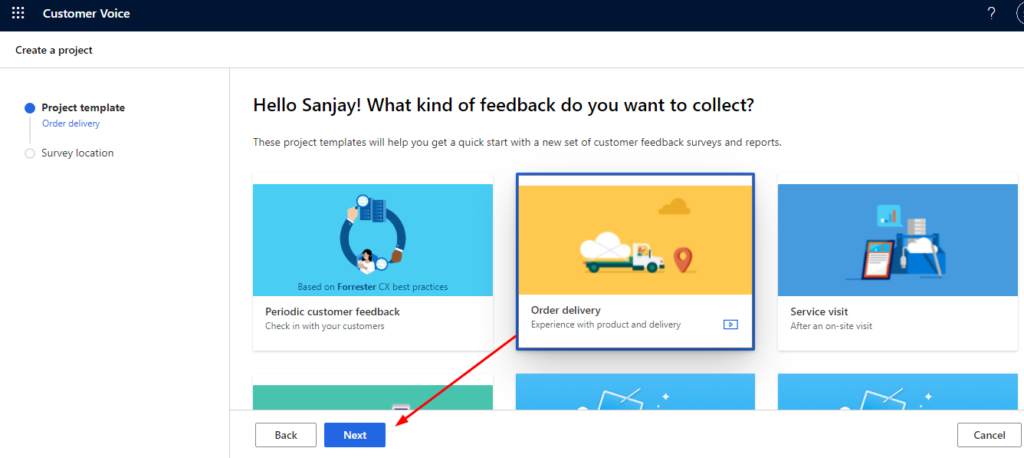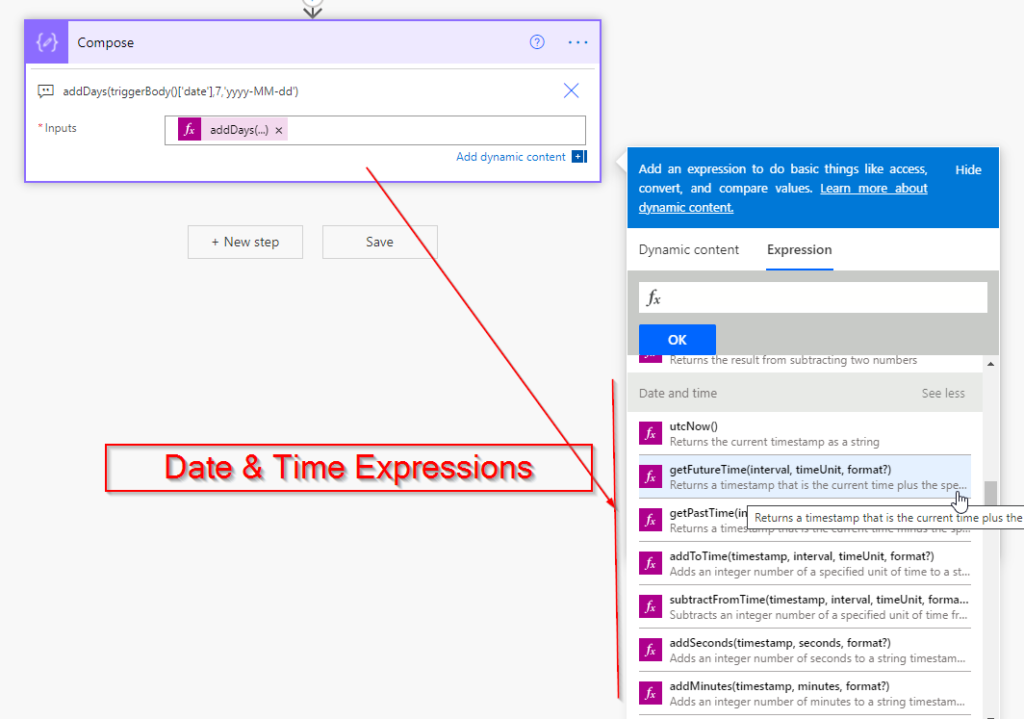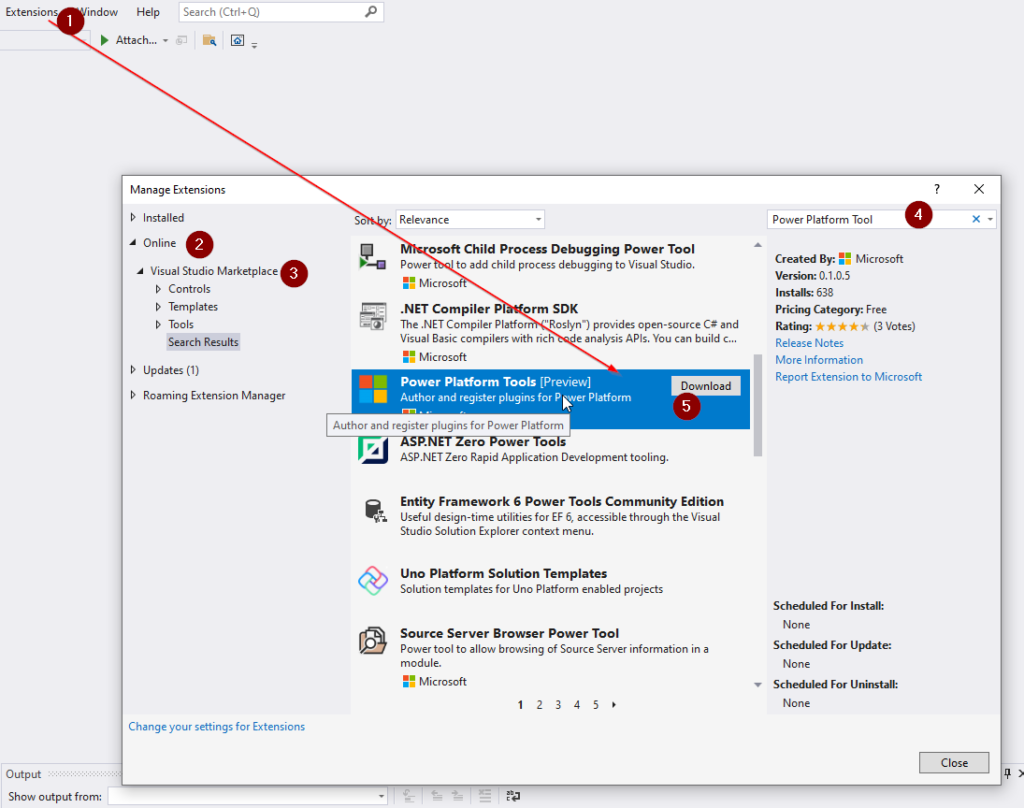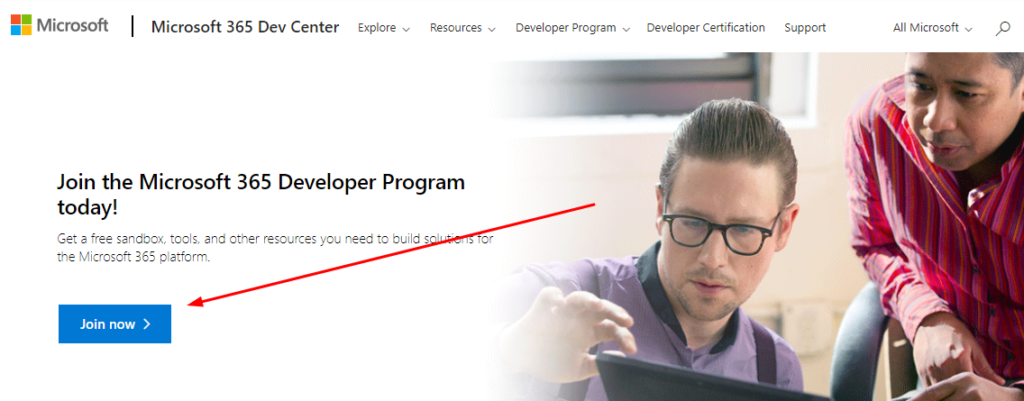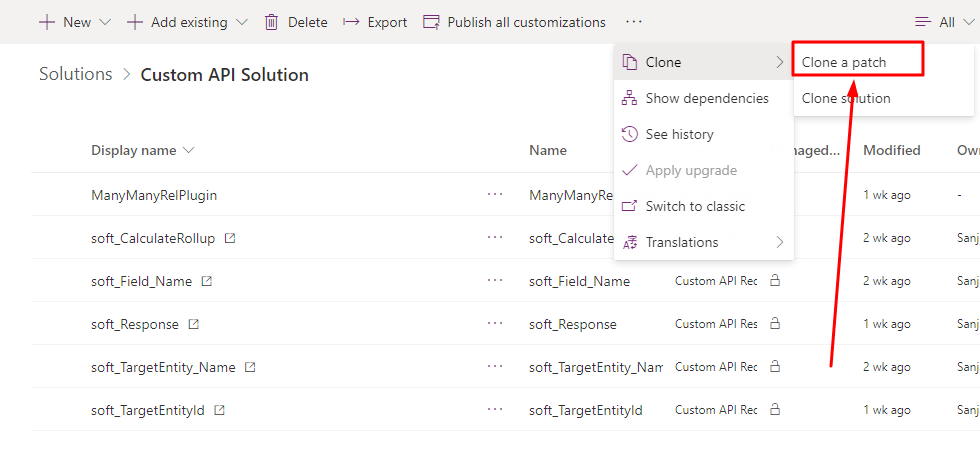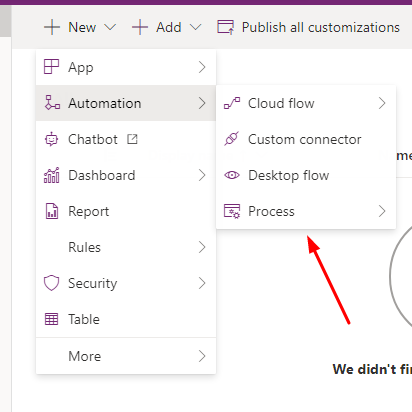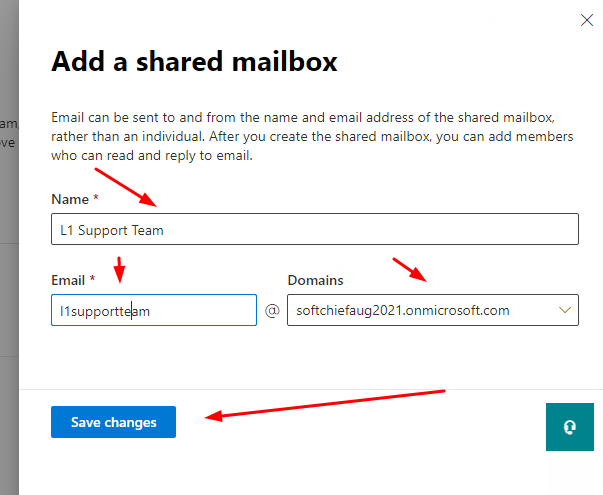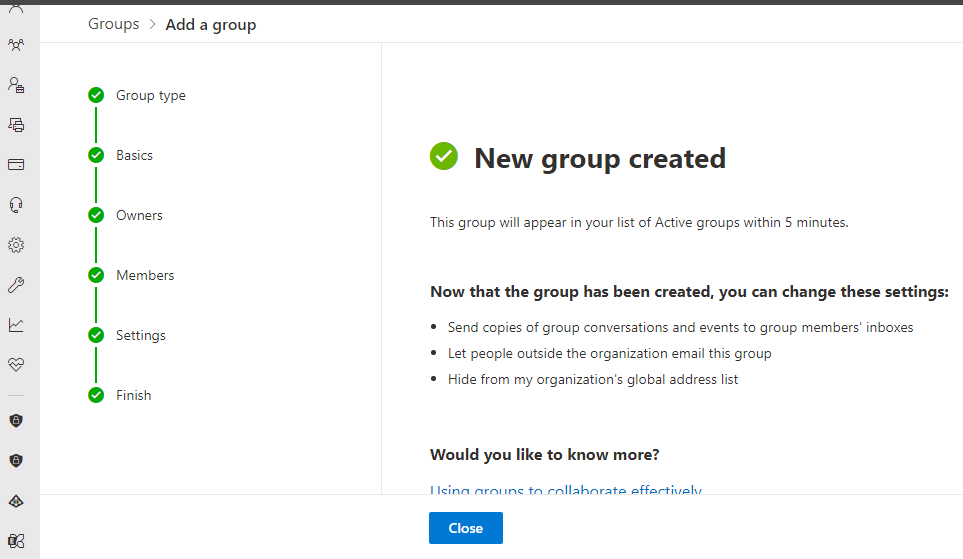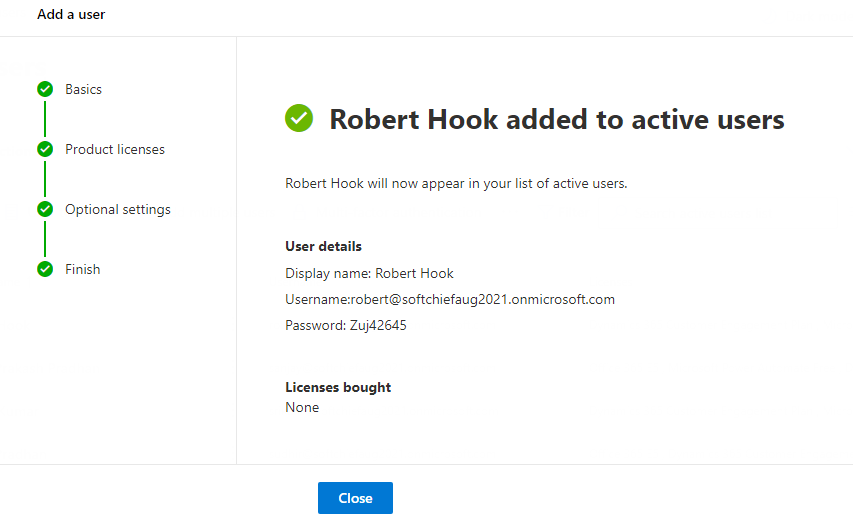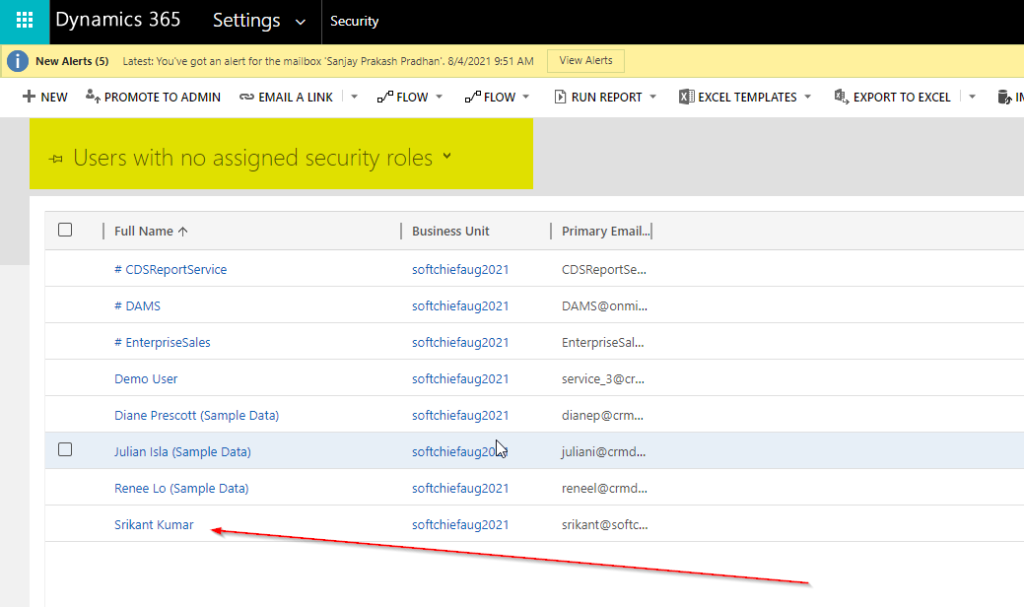Ribbon workbench (Part-2) for Dynamics 365- Add a custom button on entity form in Account with URL Action command
In our previous article we have seen how to install ribbon workbench in Dynamics 365. In this post we will see how we can add a simple button on Account entity form. Step:1 – Create a solution in Power Apps Open make.powerapps.com choose correct environment and click on Solutions option then create a new solution.…
Read more